2
In Mac OS X I am able to create an aggregate audio device, select, which hardware it will use to output/input sound, and, which sound channels it will use for output.
The utility to do this is located in Applications/Utilities/Audio MIDI Setup.
This is how the dialog looks:
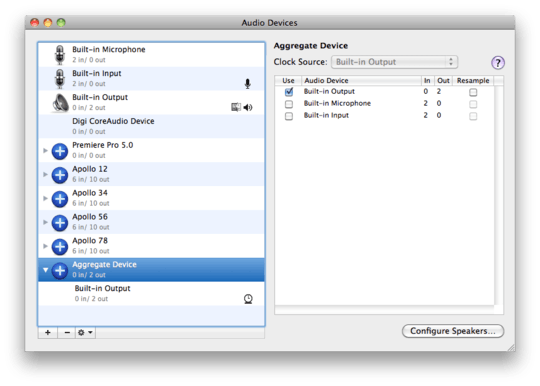
Channel mapping:
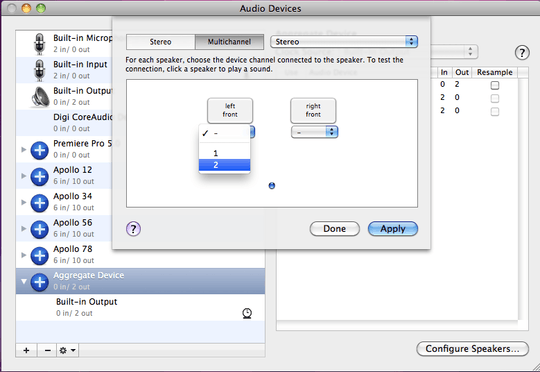
I am looking for an alternative solution on Windows and Linux. A feature I am looking for in particular is to be able to choose, which output channels of my sound card I want to use for this virtual device.
The sound card I am using is M-Audio ProFire 610. The best solution would be opensource/freeware and handling both OSs, but I am looking for any tips and help for that, so feel free to chip in.
Where is this dialog in OS X? – Daniel Beck – 2011-02-18T15:50:28.653
It is under Applications/Utilities/Audio MIDI Setup – rkrv. – 2011-02-18T15:57:39.173