There are two types of protection and password, one for opening, and one for printing, editing and copying.
The first type of password is called Open Password or User Passwords. With this password, the whole file is encrypted. Without knowning the password, you cannot open it, not to mention printing, editing or copying. The file is totally useless to you. You can only crack it by brute force, which will takes you months to hundreds of years to get back the password. The length of time depends on the power of your computer and the complexity of the password. This article will NOT tell you how to unlock Open Password protected PDF files.
The second type of password is called Owner Password. If you want to turn off protection for printing, editing and copying, you will be asked for this password. Technically speaking, the protection for printing, editing and copying is just a number of bits of flags. You can turn off these flags without knowing the Owner Password. All software SHOULD (not MUST) ask for Owner Passwords if someone want to change the protection flags. This is why we can unlock PDF files for printing, editing and copying without asking for a password.
Obviously, you belong to the second case, so it would be quite easy to remove the password and print the secured PDF.
By the way, Adobe Acrobat does help you. But it is quite expensive. It takes you $449 for full version of Adobe Acrobat Pro and $299 for Adobe Acrobat Standard for lifetime.

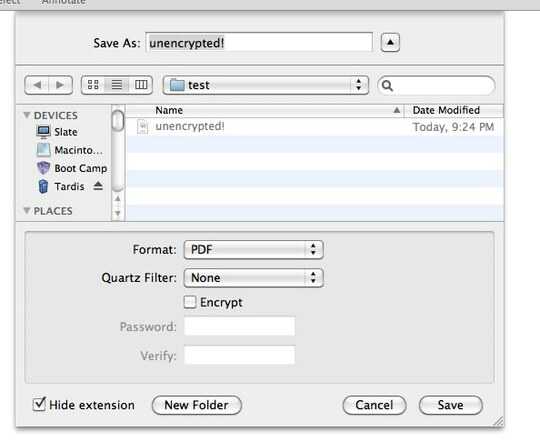
Preview has lost some useful features over the years. I remember that on 10.4 Acrobat Reader would honor all DRM in a PDF, while Preview would happily ignore everything. On 10.6, Apple "fixed" that, but it was still possible to use the Color Profile Tool (the one in Utilities, name be be slightly off) to do the same, as the PDF rendering engine was identical, but the DRM enforcement code was missing. – user121391 – 2016-09-22T16:18:06.240
1Doesn't work under 10.9, but then maybe it depends on the type of PDF. DavidThompson's solution worked, both Chrome and Firefox. – None – 2013-11-01T23:23:52.267