3
In my control panel there's an energy preferences option. There, I find a "Balanced" energy mode and a "Performance" energy mode. The only differences I detect are the brightness levels and the hibernation/sleep and shut down times for the netbook in case I am using the battery or the power cable.
Is there any other differences between using Economizer (all brightness down) and High Performance (all brightness up) besides the power usage? Are there any clock speed downgrade or something else that those options don't tell me?
My laptop is an Acer Aspire One D255 (single core) with Windows 7 starter.
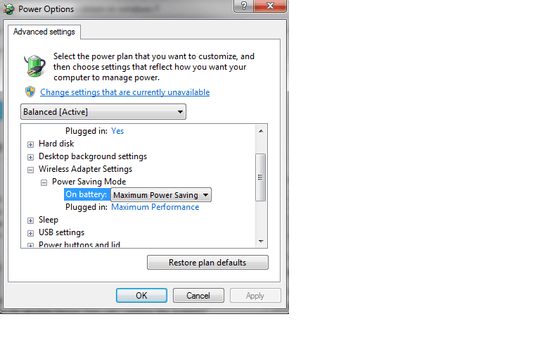
That is so interesting! Thank you, point for both of you! – enon – 2011-02-10T15:47:58.860