0
I am having a hard time getting xrandr to properly rotate my monitor into protrait configuration. Oddly you can see how the screen's image is screwed up once I do xrandr -o left however when I take a screenshot, the screenshot looks fine. I'm trying to find who the culprit is, the ATI driver or the xrandr version?
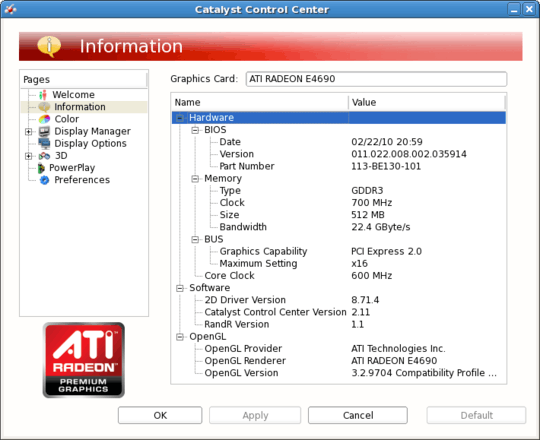
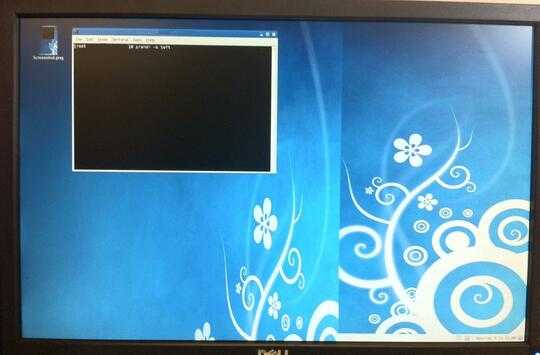
Could you also include the contents of xorg.conf, section "Monitor". Also include the exact version of CentOS and whether using Gnome/KDE. And have you tried the monitor's hardware calibration? – harrymc – 2011-02-23T06:37:03.217
It was just a stock xorg from running aticonfig --initial. It's Gnome I'm using and can't find any hardware calibration. – Ternary – 2011-02-25T20:35:39.810
Most likely it's the proprietary ATI driver not playing nice with the stock xorg xrandr. But they may have some alternative method of rotation defined in the xorg.conf file instead of using xrandr. – Keith – 2011-02-27T08:12:50.320