0
I'm trying to run simple commands so I can have GeekTool output date/time etc. to my desktop. Should be simple enough to do but it never actually outputs anything into the boxes. Console log shows it's getting spammed by GeekTool to say 'command not found', though the same command (e.g. date +"%H:%M") works fine in Terminal.
All I want to achieve is the ability to output a clock displaying time/date on my desktop that fits into my wallpaper. I've tried changing the format of the commands, using the built-in editor window as well as the command line box on the Properties tab. I had a look at the permissions in '/' (because GeekTool runs commands from there) and nothing unusual comes up. None of these solved the issue. When I use a command that simply echo's a string it works (e.g. echo "hello" displays the word hello).
Does anyone have experience with GeekTool, and understand why it won't run basic commands? As I say, it's spamming my console with 'command not found' despite them working in terminal...
Running OS X 10.6.6 on a MacBook Pro (mid-2010).
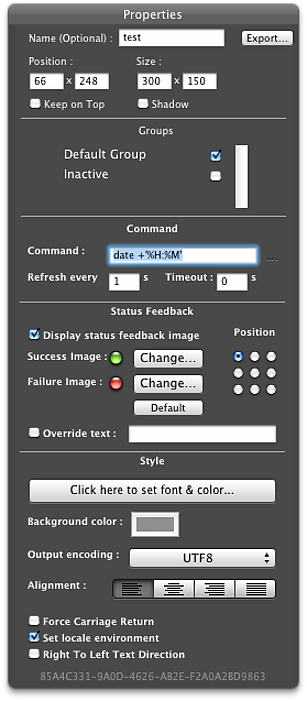
1Hello and welcome to Super User! Please edit your question; adding the following points may get you better answers: 1. What are you trying to accomplish? 2. What have you tried so far? 3. What results did you get? 4. How did that differ from the results you were expecting? (please be more specific, these are not self-evident from the current state of your question) – Piskvor left the building – 2011-02-09T09:49:43.343
What about
echo $PATH, or using/bin/date +"%H:%M"? – Arjan – 2011-02-09T13:52:02.170Did you meanwhile try the above? – Arjan – 2011-02-14T16:48:05.570
Yes, tried that and it worked! The issue was the path. Using /bin/date was all that was needed. – Kevin Dowling – 2011-02-15T18:22:30.593