4
1
I got a fine and dandy mini DisplayPort to VGA adapter for my MacBook Pro - I hooked up an external Dell monitor and it works well in landscape.
Any tips on how to make the display on external monitor in portrait mode?
4
1
I got a fine and dandy mini DisplayPort to VGA adapter for my MacBook Pro - I hooked up an external Dell monitor and it works well in landscape.
Any tips on how to make the display on external monitor in portrait mode?
5
The option should be visible by default for an external monitor, but I assume since you're asking this question that it is not.
There's a little-known trick that works for the internal LCD on MacBooks; I suggest trying that:
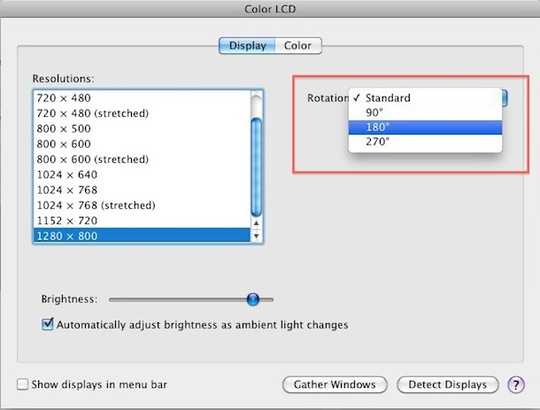
4This will rotate both screens. I want to rotate only the external display. – Benjamin Crouzier – 2014-05-06T16:52:22.810