0
When connecting to work from home (home machine is Win 7), I use Citric Remote Desktop. Within the options of Citrix's Remote Desktop I set connection speed to LAN and everything looks ok with I connect to my machine at work (Win 7 64bit). However, this machine at work hosts a VM (Windows Virtual PC), and the VM shows with gridlines all over it. Even if it's not maximized, I see the gridlines in the VM but not in the host... How can I get rid of these gridlines? If it was a RDP to an XP machine, upgrading to RDP 6 should solve it, but this is just a Windows Virtual PC session, not RDP...
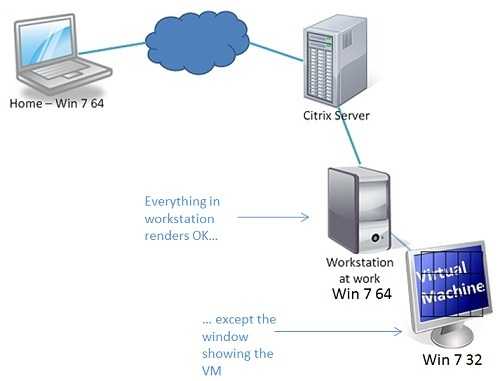
What happnes when you connect to the host with standard RDP and not Citrix ICA? – Supercereal – 2011-02-08T16:21:30.057
Kyle, from home I can only connect via Citrix ICA... On premises I connect to the host via RDP and everything looks fine. – Gus Cavalcanti – 2011-02-08T17:13:35.607