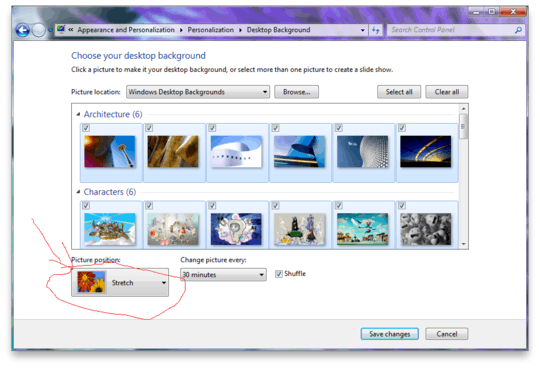3
Whenever I set a picture to 'Desktop Wallpaper', the picture always get cut and you can't see the whole picture.
How do I change the picture position?
3
Whenever I set a picture to 'Desktop Wallpaper', the picture always get cut and you can't see the whole picture.
How do I change the picture position?
3
You need to change the desktop wallpaper to either use Stretch or Fit to screen. This is done on the same screen where you change the background.