1
1
Using mstsc /span works fine for displaying content wide on 2 monitors but... my monitors are turned the other way around.
So when I move the mouse to the right it jumps back in to the left...
Is there an option to switch this?
1
1
Using mstsc /span works fine for displaying content wide on 2 monitors but... my monitors are turned the other way around.
So when I move the mouse to the right it jumps back in to the left...
Is there an option to switch this?
2
Try downloading RDP7 from Microsoft here. It has much better dual monitor support and is easier to use than the "span" in RDP 6.1. You will still be stuck using "span" if the Remote computer does not have dual monitors but it may still fix your issue. 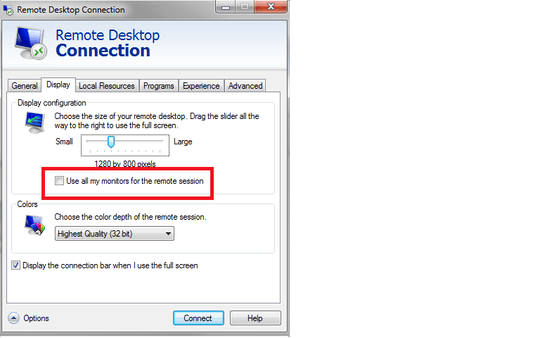
Edit: I was under the impression that you could only use the "use all monitors for the remote session" option if the remote computer had two monitors. I tested this on a domain controller and the second screen didn't come up. I forgot the option was checked, logged into a terminal server and both screens came up. So forget about span and try using the dual monitor support, this should fix your problem
wow... I did not know about this update. Thanks very much! – edelwater – 2011-02-07T17:37:40.227