Differences:
Backup and Restore
This is the central point to administer a number of different backup tools.
Allows you to set up backup schedules for file level backup/restore (if you loose a few files).
Allows you to take one off system images (a snapshot of your computer in its current state, so a restore will put everything back to how it was when you took the image).
Launch System Restore. (see below)
Create a Windows recovery disk, this is a special disk that allows you to restore the above image created at number 2, perform system restores offline and a number of other recovery tools (imagine clicking repair the pc at Windows setup - it basically gives you those tools).
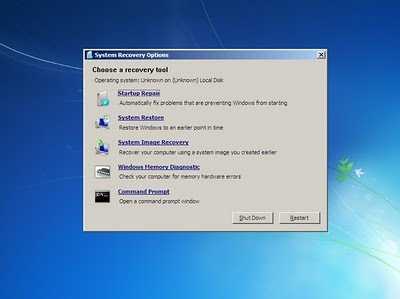
System Restore
Going in to System Restore allows two things:
Manually create a restore point.
Go back to a restore point.
If you don't manually create a point, they are typically auto created whenever anything is installed, updated, or system updates - along with a few other things. If you never do a restore through this method, it can speed up various activities to disable it. Take a look to configure this in System Properties > System Protection.
This process basically leaves your documents alone whilst "rolling back" most program actions, this includes changes to the registry, or file actions.
The recovery partition
The recovery partition (or manufacturer provided recovery disk) is different on every make (and possibly model) of laptop. It usually always contains the ability to wipe everything on your machine and reset the machine to factory settings - as if it was brand new. It also usually has a few tools to aid recovery, but this can vary greatly.
I hope this helps!
Edit - Updated for questions in comments...
(1) So the recovery partition is for the whole drive (including all partitions on the drive). Are "Backup and Restore* and "System Restore" also for the whole drive, or some partition, or just installed OS and software?
Well, depends on manufacturer, All leave the recovery partition alone (obviously) but some repartition and remove any customisations whilst some just format the primary/first drive. No easy way to know for sure.
Backup and Restore can be the whole drive, but it allows you to restore/pick out single files from the backup. System Restore goes back to a certain date whilst leaving your files alone... it is less powerful than an image but designed to be a "last hope" before needing a re-image or reinstallation.
(2) Is the "image" created in "Backup and Restore" same concept as the "restore point" in "System Restore"?
No, The System image is EVERYTHING, when you do a restore, it puts your machine back to how it was when you created the image.
A restore point is typically created by installers. It trys to undo an installation by removing all file and registry changes whilst leaving your documents folder alone. Sometimes it works very well, other times it doesn't.
Personally I do not like System Restore for long term backup / going to a much earlier point, however it is great for quickly (completely) undoing a driver installation or testing an installation and then undoing the same day or a bit later!
(3) Where are the "image" created in "Backup and Restore" stored? Same question for the "restore point" in "System Restore"? What is stored in the System Volume Information folder in each partition?
The image as well as the standard/scheduled backup, is created where ever you want it to be!
The System Volume Information folder contains System Restore, Volume Shadow Copy, DTS, and Indexing.
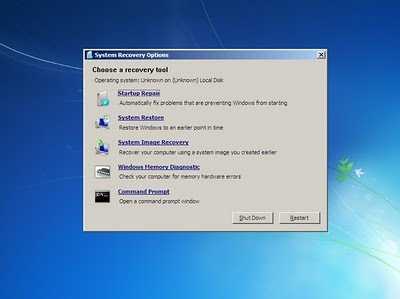
Thanks! (1) So the recovery partition is for the whole drive (including all partitions on the drive). Are "Backup and Restore* and "System Restore" also for the whole drive, or some partition, or just installed OS and software? (2) Is the "image" created in "Backup and Restore" same concept as the "restore point" in "System Restore"? (3) Where are the "image" created in "Backup and Restore" stored? Same question for the "restore point" in "System Restore"? What is stored in the System Volume Information folder in each partition? – Tim – 2011-02-05T23:58:45.807
@Tim too much to answer in a comment, I have put the answers at the end of my answer! Anything else, feel free to ask. – William Hilsum – 2011-02-06T00:21:49.370
2@Wil, Wil, Wil...another great post! :) +1 – studiohack – 2011-02-06T00:25:34.537
... @Studiohack - Thanks :) ... @Tim, I just noticed you edited your original question, have I answered everything or do you want me to go over those points? – William Hilsum – 2011-02-06T00:28:19.220
@Tim: you were notified by Wil. – studiohack – 2011-02-06T00:31:47.620
@Wil: Thanks a lot! Your answer is great! So am I correct that System Restore is just for backup and recovery of installed OS and installed softwares, not for a whole partition or a whole drive? If yes, why there is "System Volume Information" folder in every partition, since "System Volume Information" folder is used by system Restore and OS and softwares are installed only on the first primary partition in my case? – Tim – 2011-02-06T00:34:55.587
@Tim You are right about System Restore - as for System Volume Information - take ownership and take a look inside (or go to safe mode)... just be careful... As I said, it does more than just System Restore, it also does Volume Shadow Copy, Indexing and a few other tasks. – William Hilsum – 2011-02-06T00:45:24.853
@Wil: Thanks! I am going to shrink one of my current partitions and create a new partition to install a new OS. When shall I back up my current OS, right before shinking and/or right before installation of new OS? How to do that, with "Backup and Restore" or "System Restore"? – Tim – 2011-02-06T01:00:12.993
Remember, there are three methods. Backup and Restore is an interface to all of them. The backup and restore option in backup and restore is just file level, image from within there will take everything, system restore can't prevent other OS's causing errors. Easiest way would be to shrink the partition, then take an image, so if the OS installation messes anything up, you can restore an image of your system. – William Hilsum – 2011-02-06T01:07:11.043
@Wil: Thanks! (1) Are the three methods that Backup and Restore provides: system image, any file, and ...? (2) Does the system image or Windows recovery disk created in Backup and Restore include not only OS files but also my personal files? In terms of what they can do, is the system image or Windows recovery disk created in Backup and Restore equivalent to the restore point in System Restore? – Tim – 2011-02-06T01:19:26.080
@Tim - sorry getting very tired! Not sure where I wasn't clear - Backup and Restore (from Control Panel or the start menu) takes you to a page with a lot of options, from here, you have Backup and Restore (different) which is individual files, Image (which is everything), and system restore (which is what I said before).... And no, again, an image will take EVERYTHING, system restore simply puts you back an installation. If you mess up critical boot files or delete something from outside Windows, system restore will probably fail where as an image will go back exactly to when you created it. – William Hilsum – 2011-02-06T01:23:37.130