1
Here's a portion of the toolbar in Skim
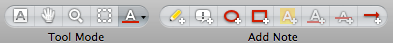
In the Add Note section, why are the following tools disabled (dimmed)?
- Add New Highlight (A in the yellow box)
- Add New Underline (red line under A)
- Add New Strike Out (A struck out by red line)
However, in the Tool Mode section, there is a drop down button (shown as active in the screenshot). To illustrate, I can select and use the Add New Underline tool, as well as the other tools I mentioned above, using the drop down button. But those tools are dimmed out in the Add Note section.
Why?
I have observed that the drop down button is just a duplicate of the Add Note section. Why not just enable all the buttons in the Add Note section and save the user from making an extra click just to bring down a list of tools?
Is this because of some property of the presently open PDF, or what?