7
3
I am creating a basic Automator service so that I can select a group of images and resize them for our CMS. The thing that keeps messing me up is that I can't find a good way to make the resized images save to the directory where the current images are. I want to keep them grouped and not have to save them to the Desktop or some other arbitrary folder. Does anyone know of a good way to tell an automator service to save to the current directory? Thanks.
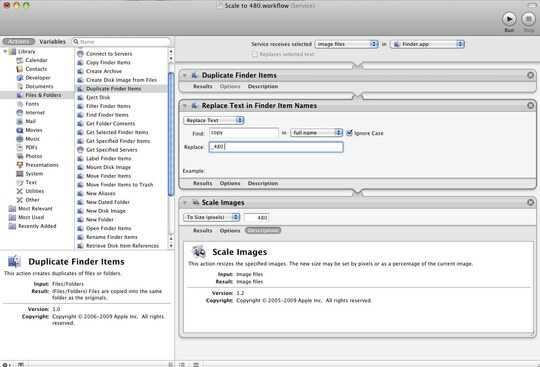
That's just what I needed! Thanks for the reply. I apologize for the delay. I hadn't checked back after heading off to a conference. Thanks again. – rschapman – 2011-03-08T23:45:52.073
I just started using Automator. Can I ask what kind of Action the second (middle) box is? I cannot find once named "Replace Text in Finder Item Names." It might be that I don't have it given that I'm using OSX 10.7 though. Thanks! – Emil Ahlbäck – 2013-10-15T13:12:39.853
Since I took that screenshot, Automator has been updated. What you're looking for now is the "Rename Finder Items" Action, under Files & Folders in the library. That Action has a drop down box that lets you select multiple renaming methods, one of which is "Replace Text". – peelman – 2013-10-15T15:33:00.320