15
5
i.e. todo.txt, medical.txt, etc.
I looked at XML files in C:\Program Files\Notepad++, but to no avail.
15
5
i.e. todo.txt, medical.txt, etc.
I looked at XML files in C:\Program Files\Notepad++, but to no avail.
19
%APPDATA%\notepad++\config.xml
or perhaps
%APPDATA%\notepad++\session.xml
By the way, if you want to know how I found this out, I fired up Sysinternals ProcMon, set a filter on the ProcessName field to "notepad++.exe", closed Notepad++ and then ProcMon showed me which files had been accessed when I closed it.
I do not have "C:\Users". – Nicolas Barbulesco – 2016-04-06T11:45:59.167
Beat you to it by 7 seconds :P – BloodPhilia – 2011-01-31T23:30:53.530
Did I see you ninja-deleting an answer? :) – Ciaran – 2011-01-31T23:43:00.260
Well, if BloodPhilia really was first, I'll have to mark him as the answer. – JohnB – 2011-01-31T23:45:50.257
1Check out my super educational edit! – Ciaran – 2011-01-31T23:47:00.037
Oh man, sorry BloodPhilia! :o – JohnB – 2011-01-31T23:57:39.063
@JohnB Right, lol... XD It's ok! – BloodPhilia – 2011-02-01T00:04:57.650
3On Windows XP, this is %APPDATA%\Notepad++\session.xml – rds – 2012-10-29T11:57:12.180
7
This location should work regardless of username or Windows version:
%APPDATA%\Notepad++\session.xml
3
It's in C:\Users\<USER>\AppData\Roaming\Notepad++\session.xml
1I do not have "C:\Users". – Nicolas Barbulesco – 2016-04-06T11:47:42.863
Typing %appdata% into the Windows search will take you to AppData. – Tyler Shellberg – 2019-10-29T16:41:45.710
2
C:\Users\%username%\AppData\Roaming\Notepad++\backup
1
The best way is to visit below mentioned directory,this will contains all the files temporarily saved by notepad++.
%AppData%\Roaming\Notepad++\backup
Good answer, but on my PC %AppData% takes me to C:\Users\<USER>\AppData\Roaming\ for some reason (instead of just `C:\Users<USER>\AppData) – JohnB – 2019-11-30T22:15:46.380
0
As of v7.4.2, If you downloaded the executable (i.e. did not do a windows installation), then it would be in <your_NPP_location>\config.xml
I have the same question. I have the portable app Notepad++. – Nicolas Barbulesco – 2016-04-06T11:44:36.503