3
Preview lets me combine pages from different documents into one window, but I can't find a way to save the resulting multi-page document. Preview displays Untitled (1 page) (3 documents, 3 total pages). I would like it to combine these pages into (1 document, 3 total pages). I thought I could just click Save As, but that merely renamed a single page. Is there a way to do this with Preview? If not, what would you suggest?
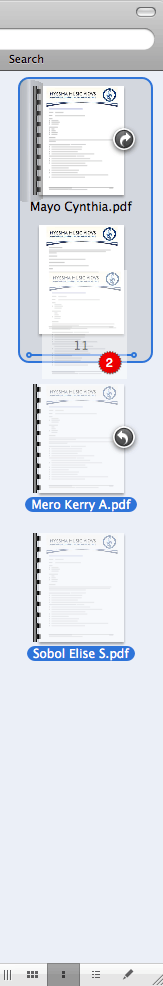
I didn't understand your steps for combining the documents once they were in the page thumbnail view, but the PDF printing method worked. Could you flesh out how you got that rounded corners oval with the fancy red circle with a 2 in it? Update: nevermind, I see how it works. Thanks a bunch! – wdkrnls – 2011-01-30T23:08:29.707
Be sure that you drag it in and have the blue box with rounded corners show. If it doesn't you're not merging the PDFs. (I don't understand what does happen if you don't have the blue box). – Niels Bom – 2012-05-22T20:56:55.883