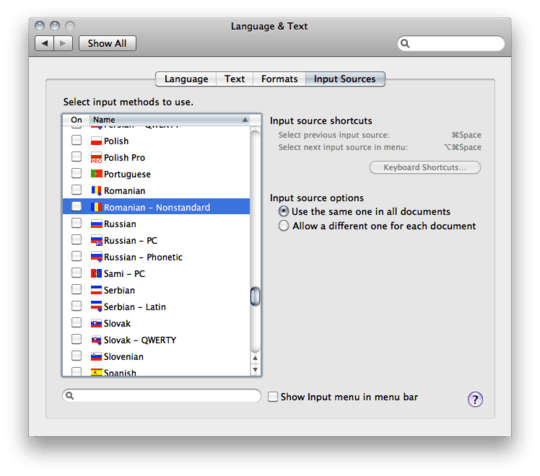0
I'm talking about this:
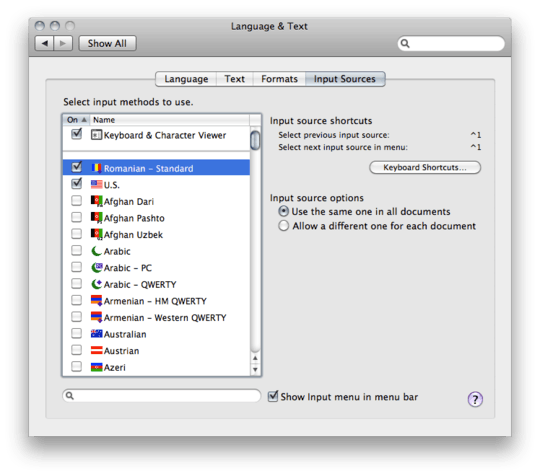
I'd like "Romanian - Standard" to be just "Romanian". There's already an entry called Romanian, but I can't use it with my keyboard layout.
Does anyone know a way, even hackish, to accomplish this?
0
I'm talking about this:
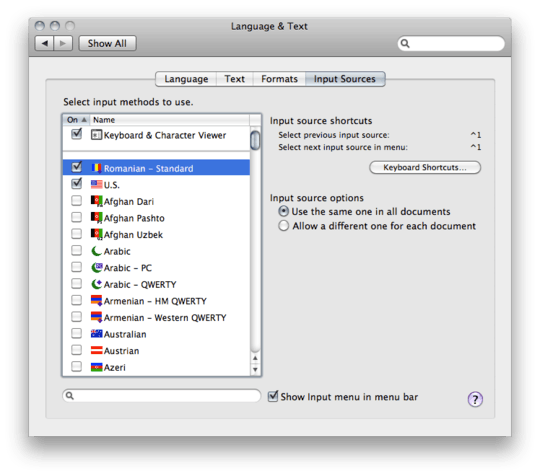
I'd like "Romanian - Standard" to be just "Romanian". There's already an entry called Romanian, but I can't use it with my keyboard layout.
Does anyone know a way, even hackish, to accomplish this?
1
The system-supplied keyboard layouts are located in /System/Library/Keyboard Layouts/AppleKeyBoardLayouts.bundle.
Right-click that bundle and select Show Package Contents.
Navigate to Contents/Resources/English.lproj/
Edit the InfoPlist.strings file to change the names used for the keyboard layouts in your English locale. The left side is the internal name of the layout -- don't change that -- and the right side is the localized name.
"Romanian" = "Romanian";
"Romanian-Standard" = "Romanian - Standard";
I changed it to the following:
"Romanian" = "Romanian - Nonstandard";
"Romanian-Standard" = "Romanian";
To be able to edit these files, you need to add your user account to the list of authorized users in the English.lproj folder's Get Info dialog (read/write permissions), as well as the InfoPlist.strings file itself (also read/write privileges).
Save, close, and check System Preferences to see if it worked.
It did for me: