Have a look at K9 Web Protection. It is a child's Internet blocking tool, but have used myself with great success. You can block for certain amounts of time, certain days of the week, all the time, and can any time override it with a password or enter a mode that has no restrictions (with the password of course).
It's free. Highly recommend!
More info from another answer of mine to a different question:
K9 Web Protection is a child's (or children's) web filtering and blocking software that is extremely configurable. It offers: web-page filtering, word block, site block, category block, and the Internet time feature. You can set what hours of the day you want the Internet on the computer to be blocked, and can customize each day of the week. All settings are accessed via the web browser, and are protected by a password, which you could give to someone else and not know yourself if you wanted to completely block access. It works cross-browsers; one configuration covers Internet Explorer, Firefox, and others all one the same machine.
A big point is that you can turn off different aspects of the program, like turn off the webpage filtering, and just use the time feature, or whatever...
Absolutely no crapware or trialware or anything, just plain free! all you have to do is give them your email for a product key, and it works...they don't send any spam, or bug you about anything...
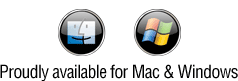
Interestingly, the "procrastication" tag only contains questions relating to browser plugins, router MAC addresses and hosts files. None of which would solve this problem. – Daniel Beck – 2011-01-27T20:46:01.683
@Daniel: This is a site for tech Q&A, not a psychological self-help group. Understanding the underlying anxieties is crucial, but nevertheless off-topic. – Tadeusz A. Kadłubowski – 2011-03-07T13:29:03.173
@Tadeusz What are you referring to? I was just surprised that nobody thought of asking this particular question before, it seems so obvious for the topic at hand. I'm also quite familiar with what this site is about. – Daniel Beck – 2011-03-07T15:48:10.900
@Daniel: Procrastination is a psychological problem, not a technological one. Out-of-control technology usage might be an important symptom of procrastination, and it might be used as an aid in fighting procrastination. Still, there's only so far you can change in your browser configuration without reconfiguration of your wetware. Disclaimer: I'm not a psychologist, just a simple geek. – Tadeusz A. Kadłubowski – 2011-03-07T19:07:24.970