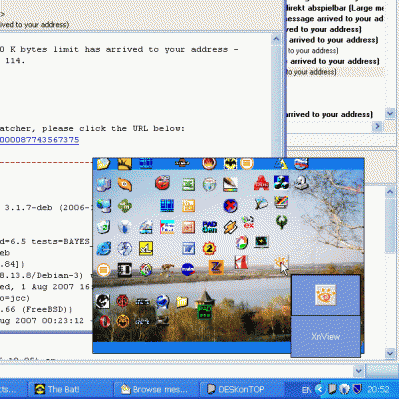9
3
Oftentimes, I'll have my usual mess of programs open in windows 7, when at some point I need to open some file on my desktop. I'll hit the "show desktop" button, minimizing all the rest of my windows, and open the file on my desktop, which will create one new window. However, when I hit "show desktop" again, instead of restoring all my other windows, windows will minimize the new window I just created.
This happens in theory, anyway. Because windows won't restore all my previously used windows, I don't put anything useful on my desktop. However, if I can hit "show desktop" again before the file on my desktop opens a new window, I can get all the other windows to restore. It's a reflex game then, however.
Thus, is there a way to change windows 7's "show desktop" behavior to be less annoying in this case, whether by some hidden registry value, or an external program? Ideally, I think "show desktop" should restore all the windows it minimized when it was last used. Or, to avoid weird behavior when "show desktop" is activated only once, some sort of time clause so that windows will restore the minimized windows from any "show desktop" operation within 1 minute ago or so.