2
I've been having some problems with my home LAN. Downloaded executables won't run, my remote desktop sessions keep getting interrupted due to encryption errors, flash video streams show visible corruption (both Hulu and YouTube), and I've had a couple downloads for which the md5 hashes don't match. The problem has even occurred with a couple images embedded in webpages, though that's rare enough (presumably because images are relatively smaller files). I've had this problem across two Windows machines and a Mac, so it's neither machine-specific nor at the app or OS level. Comcast claims it's nothing to do with them, and my Linksys/Cisco RV016 router is out of warranty, so I have no access to official support.
When I log into my router, it shows no error packets or dropped packets received. I plugged a laptop directly into the router and was able to download a 5.5 MB file and verify its MD5 hash, which is not proof that the problem is downstream of the router, but makes it seem quite likely, since I failed to download the same file several times from two desktops (one Mac, one Windows).
Could this be a wiring problem? If so, is there any way clever/elegant to determine which wiring is faulty with just software? If I can avoid tracing all the wires throughout my entire house it would make my life quite a bit easier.
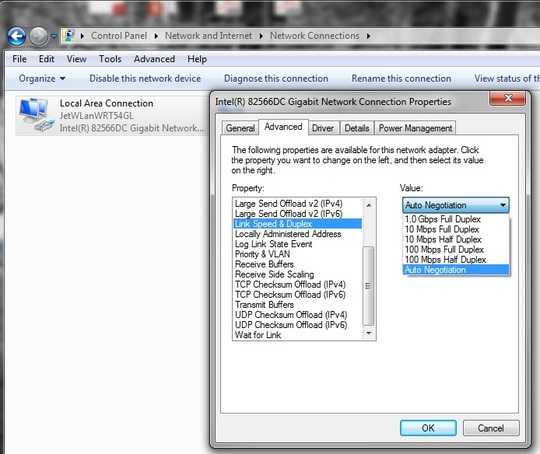
1What else is downstream of the router? Do you have a hub/switch? – ChrisF – 2011-01-27T09:03:41.483