If you want to completely remove the pagefile from your system drive, you will need one extra step to Shinrai and mtone's answers. As a comment by paradroid mentions, Windows requires to have a pagefile present on your system drive in order to write kernel memory dumps in the event of a crash. So even if you set "No pagefile" on your system drive, Windows will end up creating a pagefile anyway, even if it doesn't actually use it for paging. Trying to delete this pagefile will show it to be in use.
In order to work around this, you have to disable kernel memory dumps, which is also done by going through the advanced system settings.
Under the "Advanced" tab, in the "Startup and Recovery" section, click "Settings..."
In the dialogue box that comes up, under the "System failure" section, and the "Write debugging information" subsection, change the drop down menu to "(none)".
After this, you should be able to delete the pagefile.sys from your system drive (although you might need to reboot first).
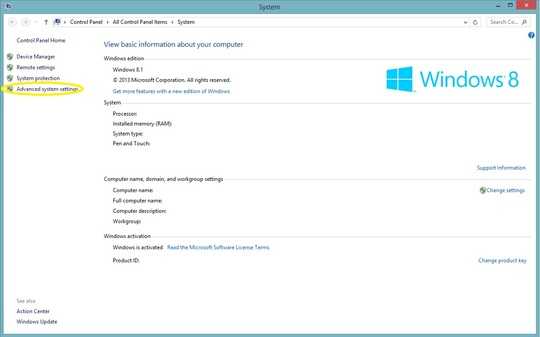
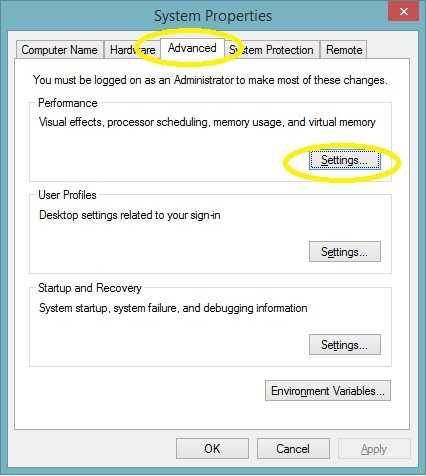
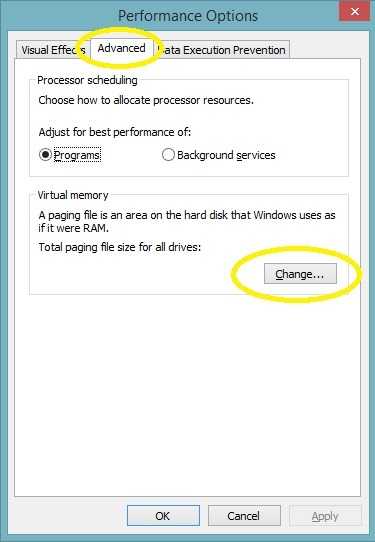

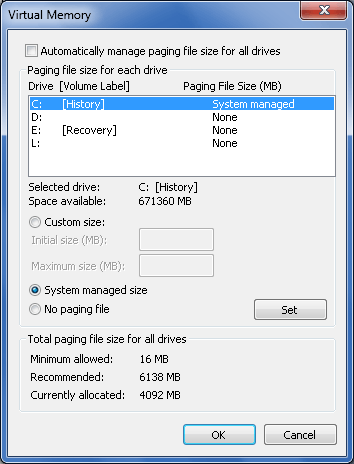
Did you find out how to move the C: page file? Your answers show how to resize, delete, and modify other drive files, but not what you're asking... – TechnicalTophat – 2017-01-19T08:30:39.687
Added tags. I would just clarify for anyone reading this who's confused what JL is talking about that this hasn't been, to my knowledge, called a "swap file" since Win9x - it's "page file" under Windows NT. – Shinrai – 2011-01-25T22:27:26.900
I've modified the question accordingly. – None – 2011-01-25T22:58:09.153
1@Randolph - Aww, foo, I kinda like the older nomeclature. :) – Shinrai – 2011-01-25T23:25:29.827
1
possible duplicate of Change the volume the windows page file is on
– Mokubai – 2012-05-08T21:24:38.057