6
1
How can I see/change the IRQ(L) of my device?
6
1
How can I see/change the IRQ(L) of my device?
4
This is probably the best place to check to change your IRQs.
Open the device manager, right click a device and click Properties. Then go to the Resources tab.
This allows you to see/change the IRQ (Levels):
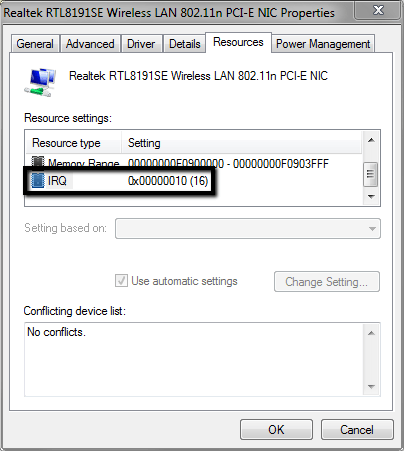
Open up a shell and execute:
cat /proc/interrupts
This for example, gives:
CPU0 CPU1 CPU2 CPU3
0: 187 0 0 0 IO-APIC-edge timer
1: 39922 0 0 0 IO-APIC-edge i8042
7: 0 0 0 0 IO-APIC-edge parport0
8: 4 0 0 0 IO-APIC-edge rtc
9: 1 0 0 0 IO-APIC-fasteoi acpi
12: 846774 0 0 0 IO-APIC-edge i8042
14: 105048 0 0 0 IO-APIC-edge libata
15: 0 0 0 0 IO-APIC-edge libata
16: 1069722 0 0 0 IO-APIC-fasteoi libata, uhci_hcd:usb4, nvidia
17: 105382 0 0 0 IO-APIC-fasteoi eth0
18: 83040 0 0 0 IO-APIC-fasteoi uhci_hcd:usb2, libata
19: 0 0 0 0 IO-APIC-fasteoi uhci_hcd:usb1, ehci_hcd:usb5
20: 474168 0 0 0 IO-APIC-fasteoi uhci_hcd:usb3, ohci1394, ra0
21: 10117 0 0 0 IO-APIC-fasteoi bttv0
22: 594327 0 0 0 IO-APIC-fasteoi HDA Intel
NMI: 0 0 0 0
LOC: 1754492 1545836 2085855 1878596
ERR: 0
MIS: 0
very nice! I'm impressed! - will upvote when I get more votes – studiohack – 2011-01-22T21:52:17.607
-1. On windows that shows the IRQ associated with the device, not the IRQL that the OP asked for. I don't know enough about linux to be sure but I'm guessing it also shows the IRQ not IRQL. – pipTheGeek – 2011-02-01T19:46:35.907
No, the IRQ is a number indicating which interupt line the device is connected to. The IRQL is a number maintained by the OS which controls which interupts are allowed to interupt which other interupts. There is more information here http://ext2fsd.sourceforge.net/documents/irql.htm
– pipTheGeek – 2011-02-01T21:11:43.553Adjusted, see @pipTheGeek link for an in-depth explanation. :-) – Tamara Wijsman – 2011-02-01T21:21:41.933