3
In Windows XP, I was able to access to the start menu and organize the programs into their own folders. I could have a game folder and put all the games into it. This made for a much easier display of the programs and not having to go into separate columns to list the programs. How can you do the same thing in Windows 7?
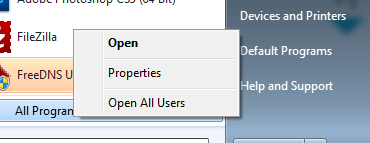
2The search box on Start menu is so efficient that I never browse my programs by clicking through the menus anymore. I just hit the logo key and start typing the name of the program I need. – mizo – 2011-01-20T03:04:54.530