24
4
Is there an equivalent of Undo Sent Gmail feature in Microsoft Outlook? I believe that once that feature is enabled in Gmail the sending of email is postponed by 5 to 30 seconds (depending on settings) so you have a chance to click on undo link.
Is there a similar feature available for Microsoft Outlook?
I am aware of Recall Email functionality but that is a completely different approach requiring that the recipient of the mail must be using an Exchange server e-mail.
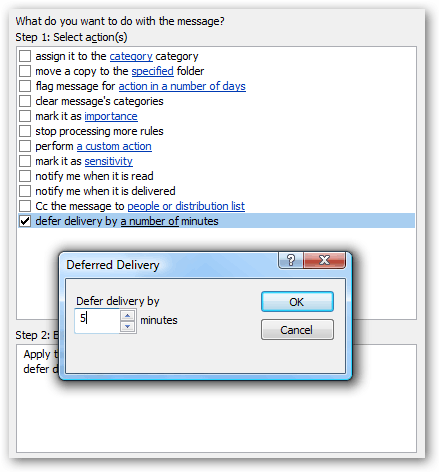
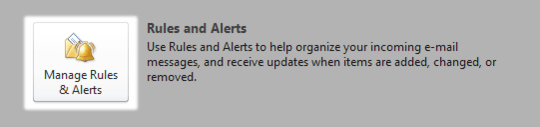
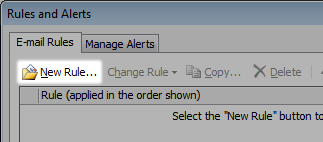
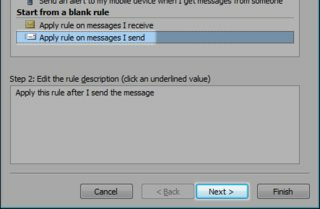
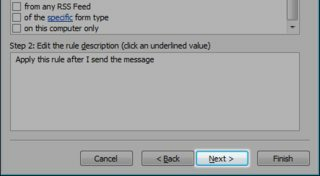
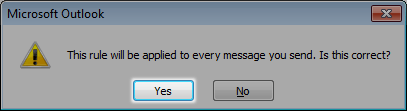
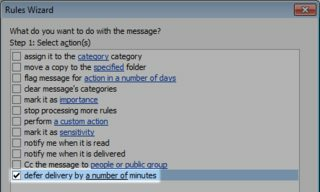
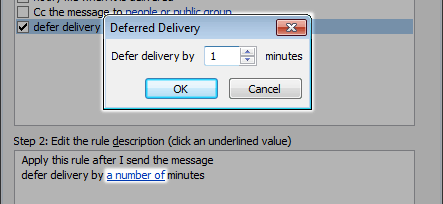

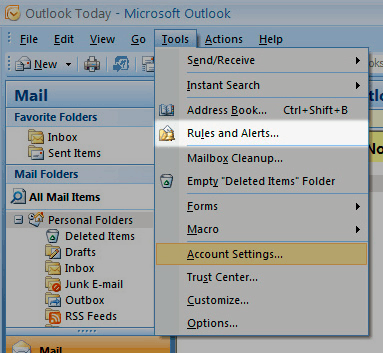
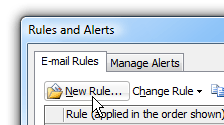
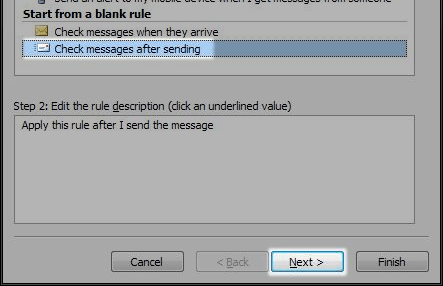
I have the same question. You can make a rule to delay the sending of an email but you CANT undo the sending of the email. It is still going to be sent....just delayed by a minute. This is not the equivalent "undo send" in Gmail. Am I correct on this? update: I just saw this http://www.howtogeek.com/howto/microsoft-office/use-outlook-rules-to-prevent-oh-no-after-sending-emails/
– chris – 2011-02-14T20:40:02.157What version of Outlook are you running? Are you using an Exchange server? – N_Lindz – 2011-01-19T16:51:16.637
1Sounds like someone shouldn't be making fun of their boss in emails!!! :) – Jeff F. – 2011-01-19T16:56:28.990
@N_Lindz it is 2007, and I am using the exchange server. – kristof – 2011-01-19T17:06:44.003
1@Jeff that is just a prevention measure ;) – kristof – 2011-01-19T17:07:54.877