2
1
When I resize my FAR Manager and make the window smaller, I get scrollbars! How do I remove it and make FAR Manager fit into window size so I could see bottom tool bar all the time?
Take a look at the image:
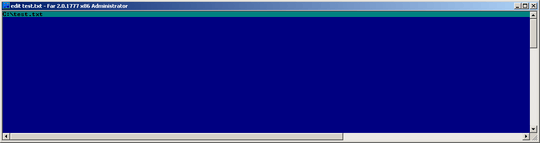
2
1
When I resize my FAR Manager and make the window smaller, I get scrollbars! How do I remove it and make FAR Manager fit into window size so I could see bottom tool bar all the time?
Take a look at the image:
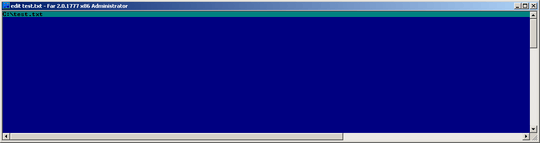
5
This is an issue for almost any console application. Far Manager is one of them. Without extra tools what you ask for is not directly possible.
If you have to resize the window often then I would recommend the ConEmu tool (it provides a lot of other features that bypass many console limitations).
If you do this only occasionally then try to use this PowerShell script (if you have PowerShell installed, indeed). Run it from Far Manager, use arrow keys to resize the console, exit and Far Manager will fill the window without scrollbars.
0
Right click the window title,
Go to Properties > Layout and adjust the "Screen Buffer Size" to fit the "Window Size".
1There is also
far /wmode. When you run Far with this switch, scrollbars will not be removed after resize, but Far adopt its size to the visible area of console window. – Maximus – 2012-10-23T23:08:24.243