1
In Microsoft Outlook, the 'From' column in the list of emails in my Inbox is hidden, not sure how I managed to do it.
How can I get this column back?
1
In Microsoft Outlook, the 'From' column in the list of emails in my Inbox is hidden, not sure how I managed to do it.
How can I get this column back?
2
Should work in one version of Outlook or another. Screenshot tour from Outlook 2007.
Right-click on one of the field columns at the top, such as Subject:
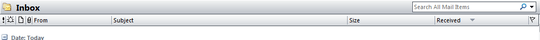
A menu appears. Select Customize Current View.

A dialog box appears. Select Fields.
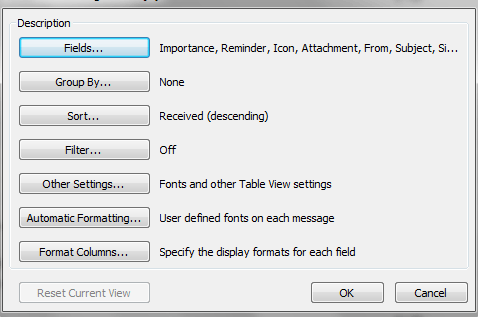
Another dialog box appears. As you can see below, you can configure what fields to show, and in what order. Have fun!
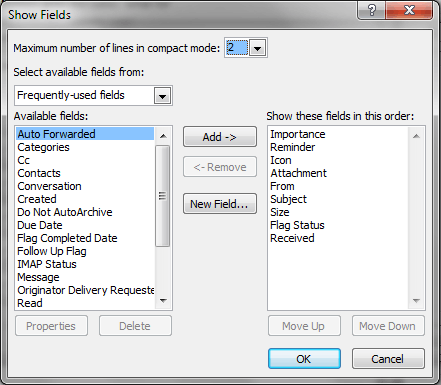
1
On Outlook 2010, the easiest way is to select the From view, in the Arrangement section of the View ribbon tab.
1what version of outlook? – studiohack – 2011-01-18T02:34:00.073