0
I am having issues trying to access Computer Management from the start menu. The following is a screenshot of exactly how I want to go to computer management. I know that there are other ways to get to computer management, but I would like to go the easier way through the start menu. I tried restarting the computer and I tried patching the computer. No error message comes up or anything. There is no response from the computer when I right click "Computer" and click "Manage" in the start menu.
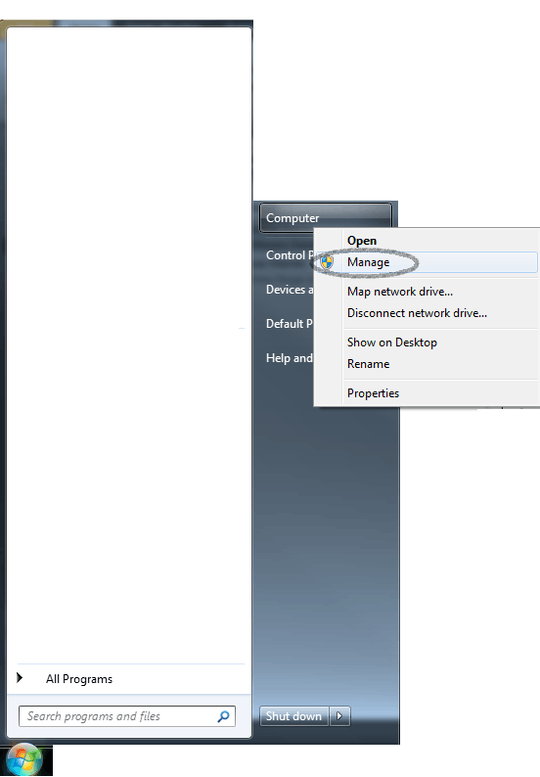
did this happen recently, maybe after installing an application? – Serge – 2011-01-17T22:52:19.860
I'm not sure, it isn't my computer, it is a co-workers. I just didn't state that in the question to get right to the point. The problem is fixed though :). Thanks anyways @Serge – David – 2011-01-18T13:29:34.923