Don't you have "Edit with IDLE" among your options when you right-click a .py file? that should be IDLE's default behavior, maybe it can change according to some installation/system settings. I wouldn't set IDLE as the default program to open .py files, that's python's task. Also that would imply you don't get them executed when you double click them or type their extension-complete name in the command line.
If what i said above doesn't work for you, you could add the IDLE path you mentioned to the Path system variable in Windows, so you can type in the command line:
idle file_you_want_to_open.py
or
idle.py file_you_want_to_open.py
Once you add the IDLE path to the Path system variable you can also lauch IDLE typing "idle" in the box you get from windowsbutton-R. As a plus, you could add the .py estension to the PATHEXT system variable to have python scripts execute "by name only" like executables, system commands, compiled programs or whatever you call it.
note: this started as a comment, then got somehow ...lengthy. I believe you can find all i said, just better, in many python tutorials around the internet.
EDIT to fit your edited question: my previuos answer should solve your problem even if your system is not properly set to run .pyw files, anyway just choose "select a program from a list...", if python is not there look for it in its folder. It seems a matter of having python "linked" with .pyw files, like it's supposed to be. Just let me repeat: you don't want to have .py files open in IDLE by default, look at my answer above.
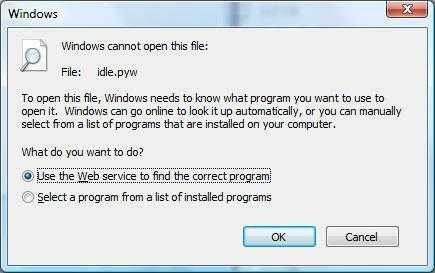
Anyone ... there? – test – 2011-01-17T03:36:19.857