It looks the same in both browsers for me :/
Have you tried changing character encodings or the Chrome font in the Chrome Options? It could be that Chrome is either using the wrong encoding or a font that does not have the full unicode set.
Check that the fonts and encodings are the same between Firefox and Chrome.
In Firefox go to: Options -> Content -> under "Fonts and Colours" click Advanced
And in Chrome: Chrome Options -> Under the Bonnet -> Change Font and Language Settings.
Make sure they are both the same and theory has it that you will see the same in both browsers.
-EDIT-
Looking at your 3rd Update it looks like you have an old/weird XP version of the Arial font, it could be that XP simply has an older version of the font than Vista or Win7
Ah, just found the Microsoft font pages which usefully detail which versions of fonts are supplied with each of their software packages. Take a look at http://www.microsoft.com/typography/fonts/font.aspx?FMID=1705
It looks like the only legal way to get the Arial v5 font is from Windows Vista or Windows 7. Or to pay $30 for it. Is there anyone where you are with a Vista machine that you can "borrow" the font from? The problem is that I'm not sure how well XP would support the updated font.
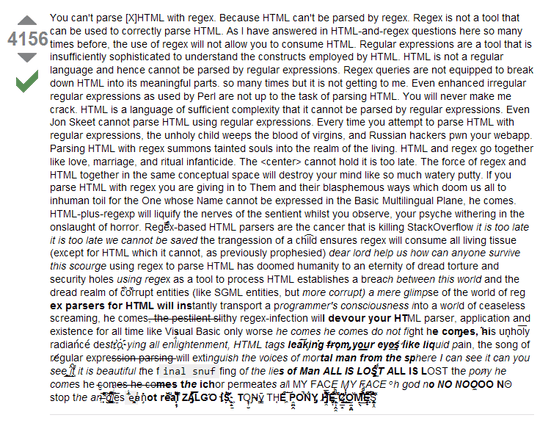
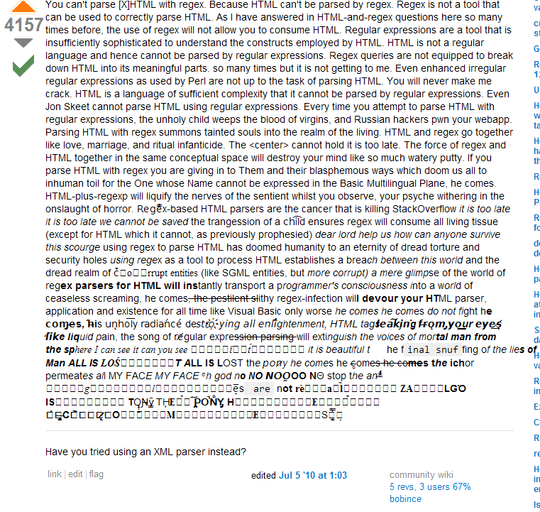
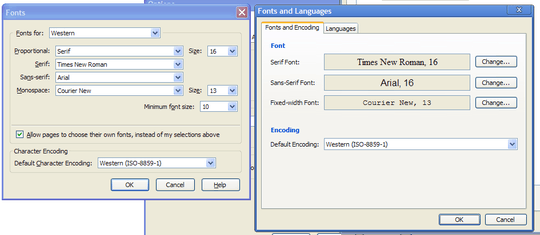
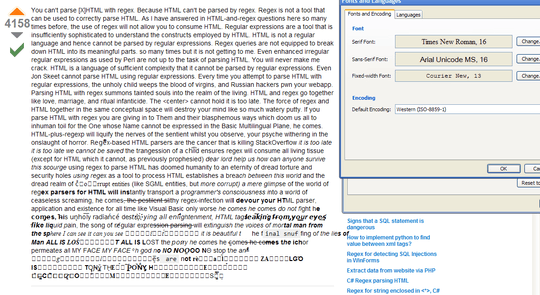
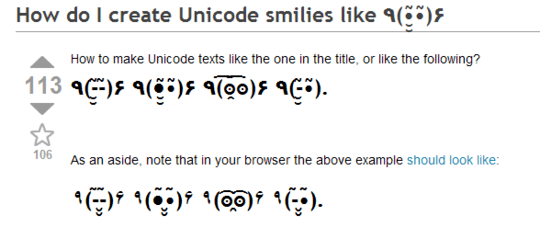
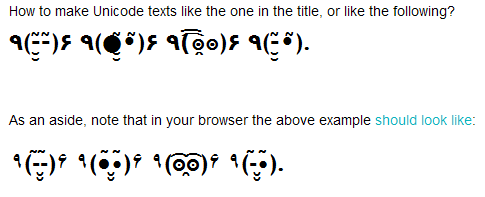
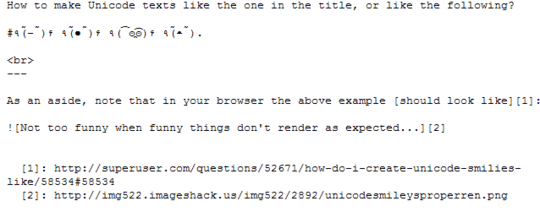
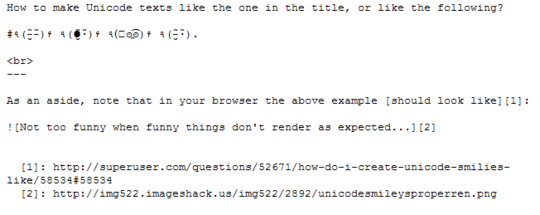
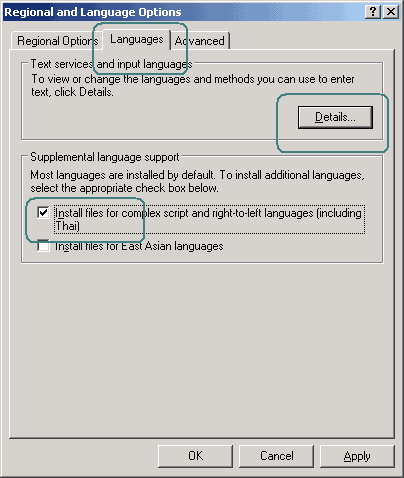
For some, it looks much better. Also see the notes on displaying at How do I create Unicode smilies like ٩(•̮̮̃•̃)۶.
– Arjan – 2011-01-13T10:48:34.043@Arjan Thx for the reference – abel – 2011-01-13T11:02:16.117
@Arjan Updated post – abel – 2011-01-13T11:13:47.990
Note that it's not 100% sure that only your own browser or OS is to blame. Maybe the CSS of the website has some minor flaws, which forces some browsers to compress things into a single line. Just guessing, but sometimes copying Unicode smileys out of the browser into a good text editor looks just fine. Also, your browser's window title or the task bar might show the smileys just fine too — even when they do not show correct within a HTML
<h1>or<p>element. – Arjan – 2011-01-13T11:17:28.110