3
Is there any (free?) software that will help me to convert existing JPG files into a specific file size on disk?
(I assume that the software will estimate accurately compressed file size during the save.)
3
Is there any (free?) software that will help me to convert existing JPG files into a specific file size on disk?
(I assume that the software will estimate accurately compressed file size during the save.)
6
Irfanview is pretty good and does it for jpeg- just install it WITH the plugins and setting file size should be a save option. I quite like Irfanview in fact, it's light, easy, quick and does batch operations nicely :)
4
The command line ImageMagick supports a maximum file size:
-define jpeg:extent=400kb
2
Paint.NET gives the file size when saving:
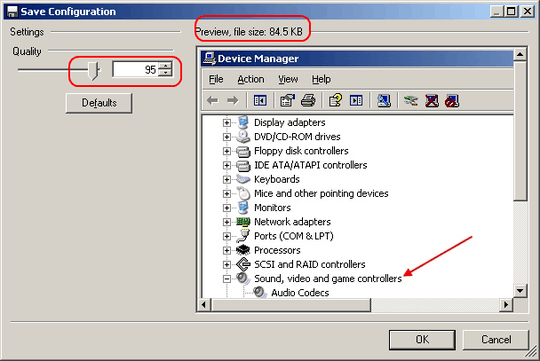
Simply change the quality setting to get the size you want.
1
For quick and easy image resize I always use and recommend Picture-Resize. It's very easy to use and blazing fast.
http://www.rw-designer.com/picture-resize
It does not have a GUI, you just change the filename in order to change the parameters of the image resize operation. A very unusual but cool way to operate.
1The question seems to be asking about file-size not image dimensions – RedGrittyBrick – 2011-01-13T10:28:12.140
yep, it's about file size, not dimensions – Pablo – 2011-01-13T10:54:29.857
you can do a file size resize with the program I mentioned – Patareco – 2011-01-17T03:53:24.977
Upvote because this program is one of the most versatile applications to perform batch image resize. For some operations irfanview is quite overkill. This program is specially good for sending it to family; for example the program application PhotoResizeK1000NMROEH.exe will resize images to 1000KB preserving everything. The user will only have to place it in the desktop and drag/drop the pictures or folders to convert. It does not get easier than that (in the webpage the program settings can be configured) – obaqueiro – 2011-10-08T11:19:34.547
0
Irfanview with the Save-for-Web plugin does this.
In irfanView, the plugin is accessible via "File", "Save for web (plugin)". There's a "Compress for size" option that lets you enter a desired file size and then makes an approximation of what you entered.
A "certain size" as in pixel dimensions or as in file size? – Mokubai – 2011-01-13T09:22:25.070
I'd say file size, @Mokubai, given the reference to compression. – Arjan – 2011-01-13T10:31:38.417
do you want to create dummy files, or convert existing files into files of a specific disk size? – Arjan – 2011-01-13T10:33:20.723
convert existing. file size on disk – Pablo – 2011-01-13T10:52:59.637
(Next time please note the "edit" link. Thanks and success!) – Arjan – 2011-01-13T12:19:41.497