1
I'm asked to see what I can do about Acer TraveMate c110 with pen that refused to work. Investigation showed that someone "smart" did something with Windows -- system information shows Windows XP Professional instead of XP Tablet Edition. Furthermore the Acer eRecovery doesn't work. I fired up Acronis Disk Directory Suite and examined partitions. To my rejoice the hidden files needed for Acer eRecovery to work are still there. I suppose type of partition is wrong.
But big problem is that I don't have any Recovery CDs, since they are missing. Any idea how to make Acer eRecovery work again?
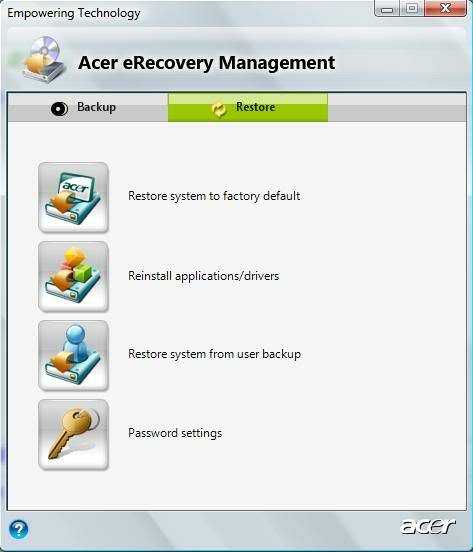
Unfortunately c110 is not supported by eRecovery technology. – skfd – 2009-08-16T21:39:12.963