73
22
I'm using Firefox 3.5.2. For some reason, it has cached a page and won't update. For example, I added an alert('test'); statement to some JavaScript code which is loaded on the page, but Firefox doesn't see it. When I do a view source, I still see the old code.
So I'm guessing this is a cache issue. How can I fix it, or can I make Firefox never cache anything from http://localhost?
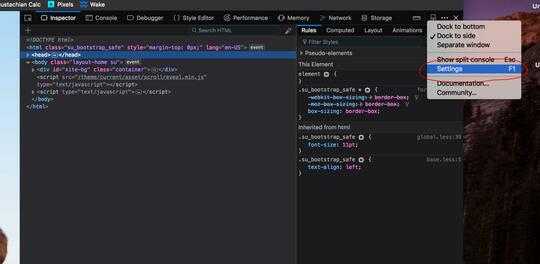
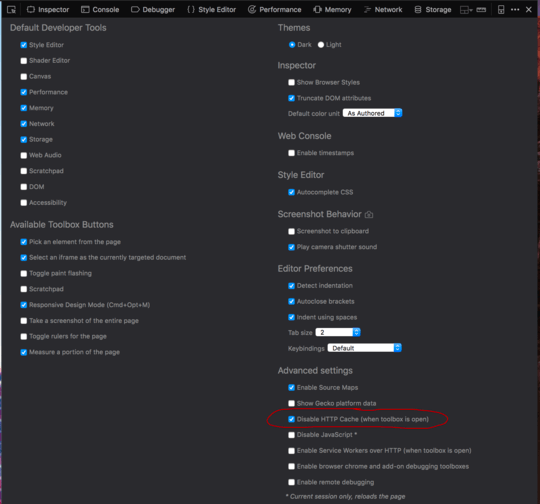
Using angular to fetch templates with XHR calls you can press the entire keyboard with F5 but it'll still fetch the cached template. Do does any ajax request from script. – HMR – 2014-07-17T13:29:43.287
@emgee, That would give you a different page depending on your server. – Pacerier – 2015-09-02T03:48:35.460
ctrl+shift+R is ok with Ubuntu 16.04, in my installation ctrl+F5 launches a terminal. – j.c – 2016-11-07T17:00:29.660
1Another trick is to add a question mark to the end of the url. – emgee – 2011-04-04T23:32:42.507
2What is the mac shortcut? – Evanss – 2013-04-15T13:24:05.353
3for mac its Shift+CMD+R – Hans – 2013-08-27T04:14:57.907
13Also ctrl+shift+R, which doesn't require as large a hand spread if done one-handed. – Anonymous – 2009-12-25T04:41:18.883