9
3
I want to see what command-line options handbrake is sending to mencoder. I looked at the Activity Window and it shows a lot of stuff but not what I'm looking for. How can I find it?
9
3
I want to see what command-line options handbrake is sending to mencoder. I looked at the Activity Window and it shows a lot of stuff but not what I'm looking for. How can I find it?
14
Based on my experience with Handbrake on Windows and Linux: it does not use mencoder. Instead it offers its own command line interface: HandBrakeCLI.
On Windows one can click Show Queue>Queue>Generate Batch Script to export a script which contains all the command line parameters passed on to HandBrakeCLI. Although your reference to the "Activity Window" leads me to believe you're using Mac OS X, such an option may exist on the Mac version as well.
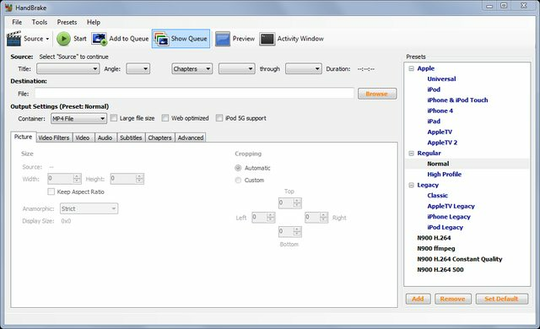
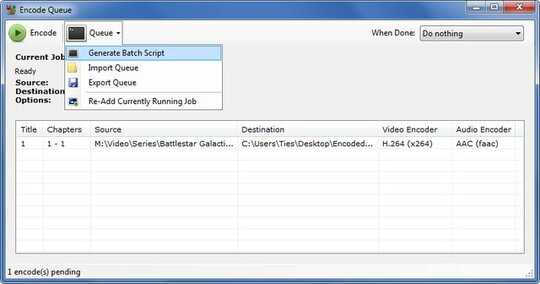
Appears to be outdated. The only option within Show Queue for me is Start Queue in 1.0.7 – undrline – 2017-05-29T15:18:25.167
Yup. Handbrake 1.0.7 doesn't even have the HandBrakeCLI anymore... :/ – HerbCSO – 2017-06-03T12:10:14.877
1
The reason I found this thread here is because, on
https://trac.handbrake.fr/wiki/CLIGuide I noticed :
... under "Video Options"
-x, --encopts <string> Specify advanced encoding options in the same
style as mencoder (all encoders except theora):
option1=value1:option2=value2
AND :
under "Picture Settings"
--crop: controls the cropping values. The cropping has to be in the form Top:Bottom:Left:Right, so to crop 60pixels from the top, 58 from the bottom, 2 from the left, and 6 from the right, use --crop 60:58:2:6
... do note that this is different from cropping in some other programs,
like MEncoder. If you don't enter this setting, HandBrake will
automatically detect how many pixels to crop to remove black borders.
2at least under windows handbrake is not using mencoder. it uses libs from ffmpeg and other projects, but not the mencoder binary as far as i can see it. it uses HandBrakeCLI.exe – akira – 2011-01-09T08:29:30.217
Seconded. What convinced you Handbrake uses mencoder in the first place? Also, what operating system are we talking about here? – oKtosiTe – 2011-01-09T12:19:28.193
1Using OSX. Someone said that Handbrake was a frontend to mencoder. – tony_sid – 2011-01-11T01:10:08.197