1
I've searched online, but I can't find anything definitive that will put me at ease. I turn to superuser.
This is how I have the RAM sticks arranged now:
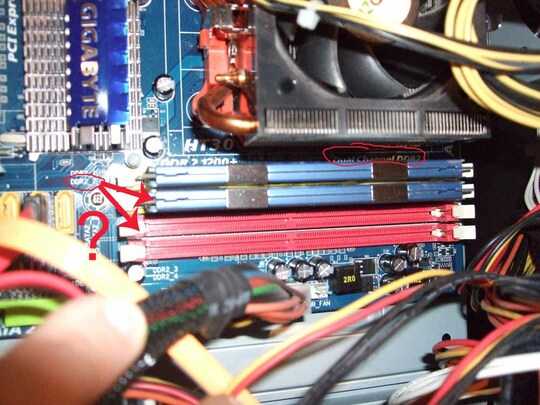
To make the most of the RAM and the dual channel capability, it occurred to me that perhaps I have the sticks arranged incorrectly. Should I move the stick in the DDR2_2 slot one over--to the adjacent, red slot?
I appreciate any suggestions. (BTW, can something in BIOS tell me whether I'm running at "optimal" memory speeds??)
edit: I'm running Windows XP SP3, 32-bit. Thanks.
edit2: I apologize for not specifying that the mobo is a Gigabyte GA-M720-US3.
edit3: The comments and answers here have one thing in common: RTM. Yes, I completely forgot I had it; and in my eagerness to put the system together I must have overlooked the page discussing the RAM. Cause it's just RAM, right!?
Thanks again to all!
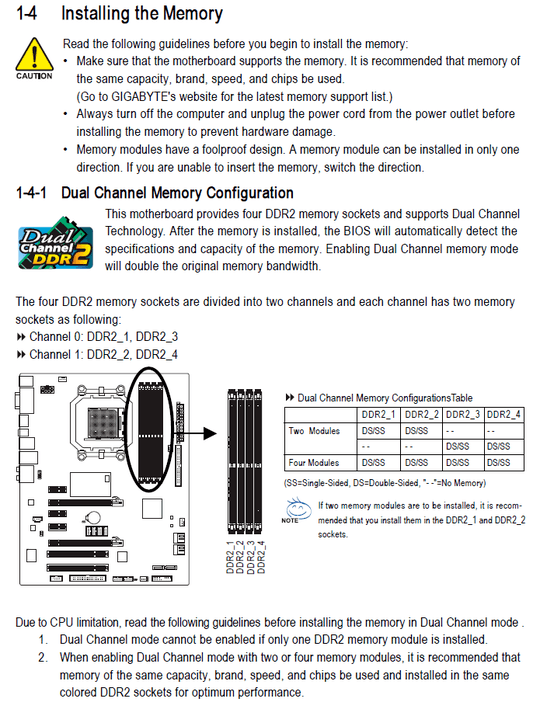
2Use CPU-z, and switch to the memory tab to confirm you're running in Dual channel mode. – Sathyajith Bhat – 2011-01-08T13:40:47.860
1Do you have your motherboard manual? It will specify in there. What kind of motherboard is it? You might be able to find it on the internet. – Breakthrough – 2011-01-08T14:59:23.750
1I could answer this with the three letters "RTM" but since 15 letters are required I have to type a whole sentence. What is your motherboard? – ubiquibacon – 2011-01-08T15:35:33.967