What do you mean by a "screenshot of the bug"? Do you mean a screenshot of the unhandled exception dialog box? What do you mean by "logging bugs"? Do you mean saving information about an unhandled exception to a location on disk, or committing said information to a SQL Server database, or sending said information to a remote location via email or some other protocol?
If the answer to these questions is yes, I don't see what value the image is adding that you can't already get from the exception. You can handle and log this information using an unhandled exception handler.
Setting up the handler:
AppDomain.CurrentDomain.UnhandledException +=
new UnhandledExceptionEventHandler(CurrentDomain_UnhandledException);
A handler:
static void CurrentDomain_UnhandledException(
object sender,
UnhandledExceptionEventArgs e
) {
var exception = e.ExceptionObject as Exception;
// log the exception
}
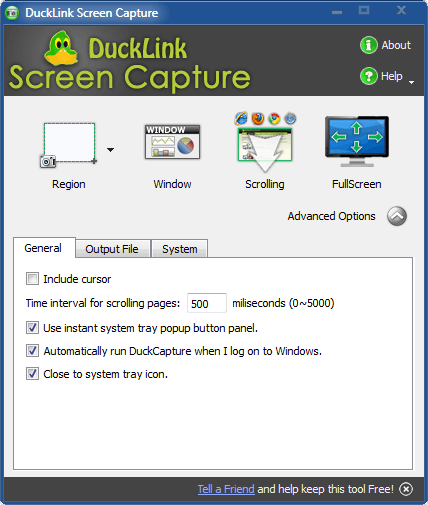
This was marked as a duplicate but the other question's page is now "page not found" (smh). Here's the last copy of the questions (and its answers) I could find: https://web.archive.org/web/20121102050437/https://superuser.com/questions/254/screenshot-utilities-for-windows
– Max Starkenburg – 2019-08-23T16:29:41.1401
Who will do the logging? Screengrab (https://addons.mozilla.org/sv-se/firefox/addon/1146/) for FireFox is pretty nice and simple to use. It allows you to copy a selection of the window.
– alexn – 2011-01-07T17:57:11.337Thanks, that's nice for firefox, but I'm looking for a more universal tool. – None – 2011-01-07T18:07:34.007
How about explaining the -1 here? I don't get it. – None – 2011-01-07T18:30:15.840