When you save a file on an NTFS filesystem, it creates the file somewhere on the drive, then creates a reference to it in the Master File Table (MFT). When a program requests a file, Windows looks in the MFT for the filename, and if found, returns the information the filename points to.
A hard link takes an existing file (or folder) and creates another, different entry in the MFT that points to the same data. To programs, both files look like different files with the same information, but they are actually the same file. If you modify one file, the other one is changed too because they are actually the same file going by two different names.
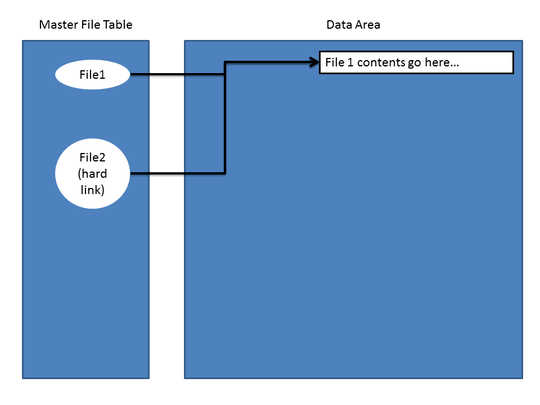
This is different from a shortcut, because a shortcut is actually a file itself that contains information about the target.
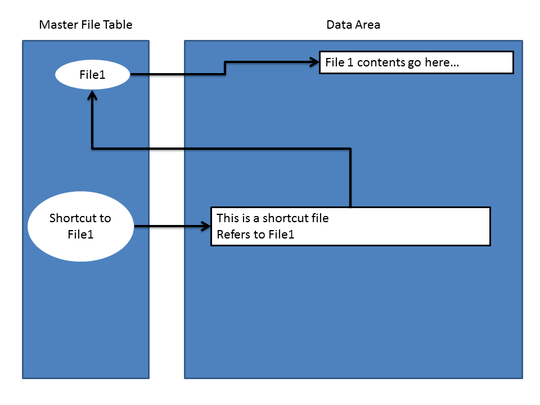
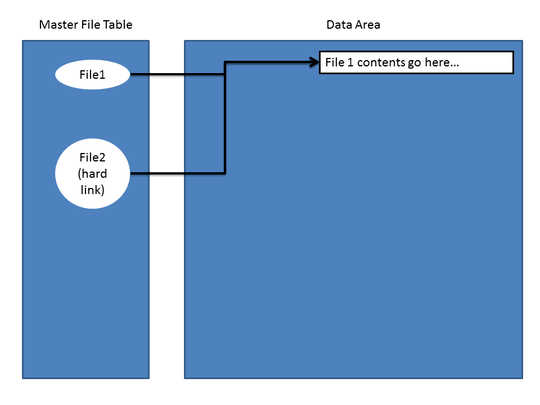
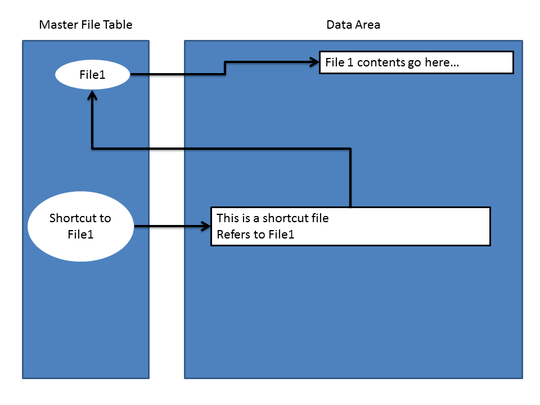
Technically, hardlinks are files. Or rather, names for a file. – user1686 – 2011-01-07T21:00:52.837