2
I have a seldom used piece of computer hardware I'd like to connect a gaming headset to. The headset has two 3.5mm plugs (mic and sound) like this:

The jack I need to plug into is a 2.5mm monaural (don't ask me why--I know it sounds goofy but it's for someone else who's very picky). I googled a few different ways but I could only find splitters such as this for going from 2 x 3.5mm to 1 3.5mm. If I could find one that could combine it properly to 1 3.5mm, I could then find a 3.5mm to 2.5mm adapter. I know I could probably vivisect and work something out, but I need it to be very clean. Any ideas?

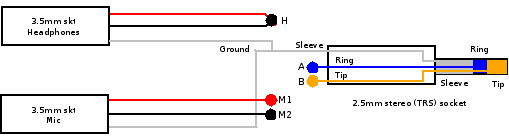
@Linker3000: No, I need both listening and mic. 3 contact 2.5mm. Mic and mono sound. Sortof like cell phone headsets: http://www.phonescoop.com/glossary/term.php?gid=360
– Flotsam N. Jetsam – 2011-01-07T17:11:44.230@Flotsam N. Jetsam Do you need listening and mic at the same time? – AndrejaKo – 2011-01-07T17:35:04.483
OK, the confusing bit was mentioning 2.5mm 'monoaural' - Let's see what I can dig up... – Linker3000 – 2011-01-07T17:35:18.533
@AdrejaKo: Yes Indeed. – Flotsam N. Jetsam – 2011-01-07T17:35:44.700
1Tons of Googling later and I reckon you will be doing some soldering! Are you up to that? – Linker3000 – 2011-01-07T17:46:19.740
@Linker3000: Argh. I need to avoid that actually. Thanks for trying. – Flotsam N. Jetsam – 2011-01-07T18:32:02.523
No probs - revised answer above with diagram goodness. – Linker3000 – 2011-01-07T19:16:13.140
No probs - stuck in bed with flu so it's good to do something useful. – Linker3000 – 2011-01-08T02:52:15.810