13
1
Is there a GreaseMonkey script to disable the JavaScript-disabling of copy-paste in Firefox (3.0)? Or should I just run NoScript or some other extension on any site that attempts this (other things might break...)?
[rant] Absolutely the worst "clever" use of JavaScript. Fortunately Safari is more usable and ignores the JavaScript hack that disables copy-paste. Who at Mozilla thought that was acceptable whatsoever? For shame. By the way, which browser added this "feature" first, IE? [/rant]
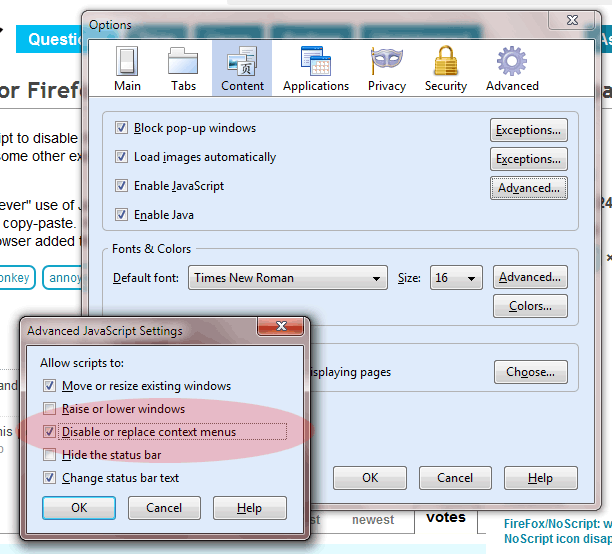
4you better not be copying and pasting any of this content, mister! – Jeff Atwood – 2009-08-14T23:58:06.567
2Sadly the people who do this probably don't have content anyone would want to steal any way. – Jared Updike – 2009-08-15T00:07:40.650
If it's pictures you're trying to copy, a nice print screen does the job. Sometimes, I'll copy a web page window to clipboard, crop the image I want in Photoshop, and then email it to the webmaster =D. For text, though, I guess you might need something else. – oscilatingcretin – 2011-08-18T18:55:00.640