54
30
I find Finder's Quick Look feature (launched with Space) very useful, but it works only for a limited number of file extensions. In work I often get .properties, .conf, .ddl and other files which are essentially text, yet in Quick Look their content is never displayed:
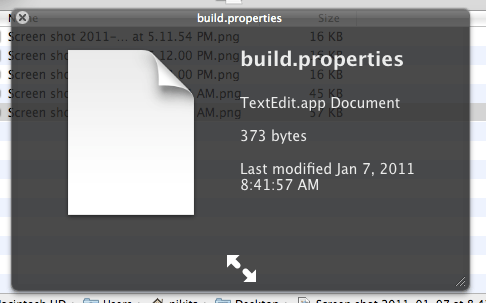
Is there any way I can tell my Mac to treat those files as text?
Thanks!
It's not the
bindirectory that blocks QLStephen; it's the executable file permissions. – Elliott B – 2014-09-24T07:58:14.287What do I do once I install it? The README says
- Make sure you are editing (a) the correct plist of (b) the correct bundle. (For example, you might have twoQLStephenplugins. It’s possible the plugin in another directory—perhaps/Library/QuickLook/—is what is being read.but it doesn't say what plist I'm supposed to edit or what I'm supposed to add to that file. – incandescentman – 2015-07-31T23:18:57.1204Apparently QLStephen is now available on homebrew as
brew cask install qlstephen– Pushpendre – 2016-02-08T02:42:53.4802The way to do this is to add public.data to any quicklook generator's plist. The downside is that binary files also do not have an extension and so it will try to display them, albiet usually with no negative consequences – Brandon – 2011-11-24T10:06:51.967
@Brandon - it appears there is a directories blacklist in QLStephen which prevents files with no extensions from being shown if they are in the
bindirectory, also there is a whitelist which enables it for README and files of that sort which could work. I'm having trouble getting this to work on ML tho. – cwd – 2012-10-18T17:43:35.780