33
22
I've got speakers (audio in) and headphones (USB headset with it's own soundcard) connected to my desktop computer. Under Windows 7, I can right-click the Audio Mixer and select Playback Devices and toggle between my these devices.
Is there an easier way, perhaps a keyboard shortcut, that would make it easier to toggle? I'm working in an shared space were sometimes I want headphones to avoid annoying other people, but at other times speakers are OK. I want to be able to toggle quickly. In an ideal world, the solution to my question would work in Vista too.
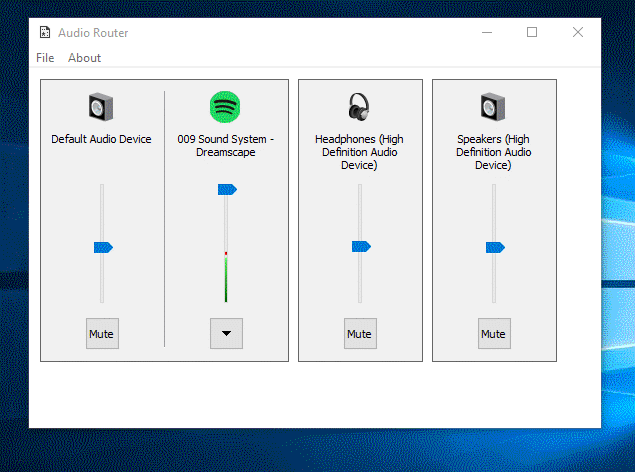
2This is perhaps the most useful answer I've yet to find on this whole site! Thanks again for this.... – JL. – 2010-02-09T16:24:04.460
Very awesome, works great. – WerkkreW – 2010-02-15T09:37:11.667