10
2
I want to upgrade my computer to the new Sandy Bridge CPU's, which features integrated graphics.
However, you have to choose between two types of chipsets: H67 or P67.
Now since I already own a GTX 460, so is there any added value to using the integrated graphics? Or are there any other good reasons for picking one model over the other?
Would it perhaps let me disable my GPU when I don't need it's additional power (like in notebooks) or would the integrated graphics simply allow me to add another screen?
Note: this will be for a desktop.
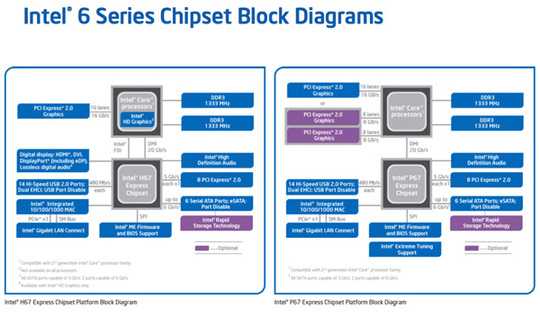
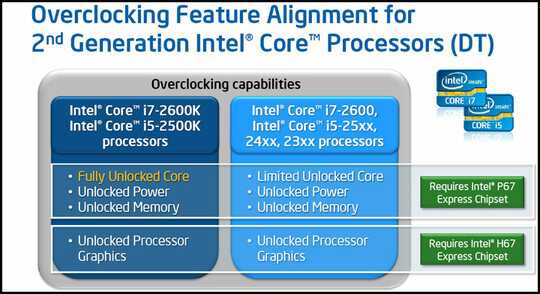
2While H67 allows for memory and graphics overclocking, it doesn’t support any amount of processor overclocking. If you want to overclock your Sandy Bridge, you need a P67 motherboard. – Tamara Wijsman – 2011-01-03T13:00:52.950
1I can't read the text on that image, perhaps I'm getting old. – Nifle – 2011-01-03T13:06:34.943
1@Nifle, you can now click on it to enlarge it ;-) – Ivo Flipse – 2011-01-03T14:01:22.833
Is this a laptop or a desktop? – digitxp – 2011-01-05T03:00:45.843
If you have already have a dedicated GPU, then my question is this: Can you access the processing power of the IGP? If you write a program, can you use both GPU in parallel? My experience tells me that only one GPU is activated in any one boot, so IGP is dormant and useless. – PhantomAct – 2011-03-10T09:30:54.450
With notebooks there's switchable graphics, so I could have turn off the GPU dynamically if I don't need it @PhantomAct. Off course, I can't do that myself, but there will be products who can – Ivo Flipse – 2011-03-10T09:35:01.000