0
1
I am new to MAC PC's, I have Apple's Mac mini. I want to access "Apple remote access" software to connect to one of my server.
But I don't know "Apple remote access" software is installed in my system or not, how to check that?
0
1
I am new to MAC PC's, I have Apple's Mac mini. I want to access "Apple remote access" software to connect to one of my server.
But I don't know "Apple remote access" software is installed in my system or not, how to check that?
2
Prashant. Please read above. There is not a direct command line that you require like mstsc, but RDP in Windows still launches a GUI. In Mac its Screen Sharing. Screen Sharing works best on the SAME network, but enabling VNC (and also configuring your router) allows this to work outside of your home network.
Apple Remote Desktop is a VERY powerful tool. the configuration for Mac's is built-in (slave access), while the admin control (to connect to several slave Mac's) costs $300US.
A side question. What would cause Screen Sharing to be currupt & how to fix it?!! In Screen Sharing under System Preferences, selecting "EDIT" the dynamic host name is enabled and has a pw there. but if I try to enable VNC password under Computer Settings (again within Screen Sharing) it will prompt for Admin pw - of which I am - then bring back to that Computer Settings which I cannot click OK on for it to accept?!
1
It's installed. Go into Sharing in System Preferences and enable Remote Management
1
If you want to connect to another server using VNC, you can either use Screen Sharing, which is built in, or another client like Chicken of the VNC.
For Windows RDP connections, use Microsoft Remote Desktop for Mac.
To access a Mac from another computer, turn on Screen Sharing and set up VNC access:
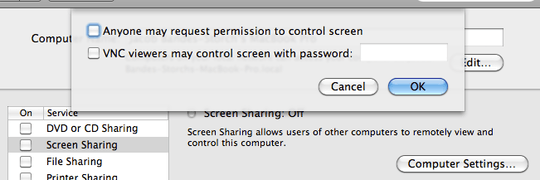
Or use Apple Remote Desktop.
I want the functionality like Windows MSTSC tool. – Prashant – 2011-01-03T06:38:13.820
I want to access a MAC pc remotely, that's why I need functionality like WIN MSTCS in MAC to access another mac PC? – Prashant – 2011-01-03T06:44:48.443
Ok, I have enabled it. But how to access it. Usually in windows I do it as "Start -> Run (type mstsc) -> OK", what are the steps in MAC? – Prashant – 2011-01-03T06:37:28.890
You run Apple Remote Desktop. If you don't have this, then you probably want to just enable Screen Sharing instead. You can browse other computers on the network using the Finder and click screen sharing from there. – bahamat – 2011-01-03T06:50:45.583
Is there any kind of software Control panel where i can check that "Apple Remote Desktop" is installed or not? If its not installed then I'll probably approach to buy it. – Prashant – 2011-01-03T07:13:13.213
1The ARD agent is always installed on every Mac. The admin tool you have to buy from Apple and it costs $300. If you didn't buy it you don't have it. – bahamat – 2011-01-03T08:22:29.010