4
1
Can I get vertical / side tabs in Chrome on Mac?
Right now it's Chrome 8 on OS X 10.6.
4
1
Can I get vertical / side tabs in Chrome on Mac?
Right now it's Chrome 8 on OS X 10.6.
2
@blsub6 isn't that far off, but the instructions are for Windows, and it's quite different for Mac OS X, since you cannot ordinarily specify command line arguments for applications you start.
If you open /Applications/Utilities/Terminal.app, you can open Chrome 8 with side tabs support by entering the following:
/path/to/Google\ Chrome.app/Contents/MacOS/Google\ Chrome -enable-vertical-tabs
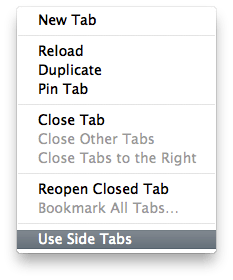
You can wrap this call in an Automator application by using the Run Shell Script action there, and put this e.g. in your Dock. It won't be seamless, but good enough(tm).
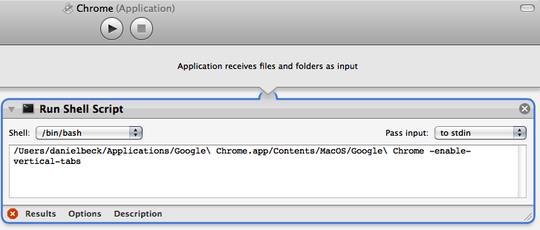
This seems brilliant but I get an odd error message from the terminal call. Chrome loads, but if I close the terminal it closes too, and that drop-down menu does not appear. Any idea why it might be getting the errors? Maybe an errant extension or plugin? I'll post the error message in the subsequent comment; it's too long for this one. Thanks! – Philip – 2011-01-01T22:49:55.603
first it says
[0101/174000:INFO:/b/build/slave/chrome-official-mac/build/src/chrome/app/breakpad_mac.mm(89)] Breakpad disabled
then it says
objc[1992]: Class this varies is implemented in both long path and other long path. One of the two will be used. Which one is undefined.
several times for several different classes, followed by
date / time Google Chrome Helper[1989:107] Error loading path to /DivX Decoder: dlopen(same path, 262): no suitable image found. Did find:
same path again: open() failed with errno=1
also several times – Philip – 2011-01-01T22:51:15.727
1@Philip The messages are nothing to worry about (except maybe the DivX issue which I don't have) -- if Chrome works fine, and the messages are the same with and without the additional parameters, don't worry about it. Chrome closing when you close the parent shell is normal and ugly, unfortunately I'm no Terminal expert and cannot provide relief, except the Automator solution I explained. You'll get the popup menu when you right-click on a tab, as in @blsub6's link. – Daniel Beck – 2011-01-01T23:19:54.113
Ohhh got it. Thanks! Hah! This is fairly ugly for now. (Do you also have the tab title spilling over the visual representation of the tab?) Can't wait until it really works though :) Thanks! – Philip – 2011-01-01T23:57:26.190
Actually just one other thing--maybe I'll put this in a separate question--is there a way to make that automator application close the automator icon automatically once it runs? If I manually quit it, it quits leaves Chrome open, which is good. But when I put "quit" for either automator or the named application as part of the workflow it simply won't close it. Thanks. – Philip – 2011-01-02T01:03:08.697
1@Philip Add an ampersand (&) after the command. – Daniel Beck – 2011-01-02T07:29:07.907
1
haven't tested in MacOS but...
Yeah like DB said Win only; first time in years I've been jealous of Windows users! :p – Philip – 2011-01-01T23:08:35.640
0
There is an - as of now - nice Chrome extension called Sidewise. On a Mac you should tick the checkbox "Focus the sidebar on mouse hover" for easier access. (single click on a tab name instead of double clicking.)
In Windows, you type "about:flags" (without quotes) into the url bar, then enable side tabs there. – Moab – 2011-01-01T01:39:30.070
about:flagsloads other things in Mac, but not a vertical tab option – Philip – 2011-01-01T22:43:24.800