18
5
I use mpc-hc to play videos on Win7 x64. With the default settings (#1), video playback is great most of the time. But for panning shots, playback is not smooth. I stepped through the video frame by frame and found that the panning movement is smooth (e.g. each frame shifts horizontally by 10 pixels), so the problem is how the 23.976 fps video is interpolated to 60Hz.
The judder looks like what would be caused by a "2:3 pulldown", where the frames are played unevenly like:
frame 1, 1, 2, 2, 2, 3, 3, 4, 4, 4, etc (#2)
Using "optimal renderer settings" (#3) instead of the default disables the Aero theme and causes tearing.
Setting my LCD display to 50Hz may have improved the judder slightly (but I can't really tell). My display does not support 24Hz or 48Hz, and forcing them in the Nvidia control panel gives blurry screen.
I've tried other video players (VLC and KMPlayer), the ReClock Directshow Filter, video files from different sources (#4), turning on/off DXVA, and a computer with a different GPU, but the judder in the playback is similar. None of them solved the problem.
Is it possible to play 23.976 or 24 fps video smoothly on a 60Hz display?
I think a video player could make the video smoother by doing linear interpolation, such as:
1. 100% frame 1
2. 60% frame 1 + 40% frame 2
3. 20% frame 1 + 80% frame 2
4. 80% frame 2 + 20% frame 3
5. 40% frame 2 + 60% frame 3
6. 100% frame 3
7. 60% frame 3 + 40% frame 4
.. etc
Can any existing video player do this?
Footnotes:
(#1) Video renderer: EVR Custom Pres.
(#2) This example converts a 24 fps video into 30 fps
(#3) View > Renderer settings > Reset > Reset to optimal renderer settings
(#4) The files I have are all H.264 mkv files, but I don't think the file format/encoding matters.
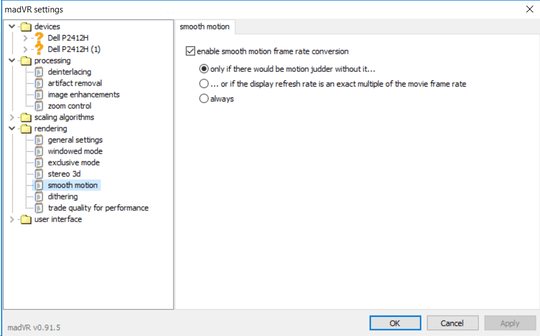
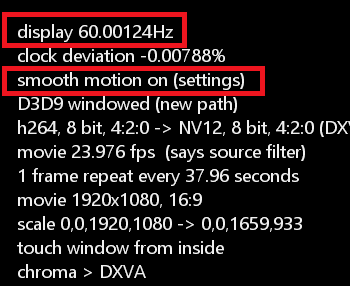
3This sounds familiar–I've noticed this on almost any video I play, to some degree. When I ask others, they always say it looks smooth to them... – oKtosiTe – 2011-02-06T18:25:30.170
Some of this processing is your video card's responsibility, and some GPUs do far better than others at it. It's part of the standard video tests that Anandtech.com use to review video cards in the context of HTPC usage. Not an answer, I know, but a useful piece of information, I would hope. Check out Anandtech's "Discrete HTPC GPU Shootout" with emphasis on page 6 ( http://www.anandtech.com/show/4380/discrete-htpc-gpus-shootout/6 ). I ended up buying a Radeon HD 6570 because of this review and it does a fantastic job - not perfect, but on average better than everything else.
– evilspoons – 2012-02-14T20:01:38.360