24
5
In most dell laptop (e.g. Studio 1555, Inspiron 1545, Inspiron 3000, Inspiron N5010 etc) the F1-F12 keys at the top of the keyboard are dual function with Multimedia/OEM keys such as volume and screen brightness etc. The problem is, is that the Multimedia/OEM keys are the default, and you have to press the Fn key to get the F1-F12 key to work.
For example, this means you have to hit Alt+Fn+F4 to close a window, instead of the regular Alt+F4. This is really annoying. Is there a way to reverse the default functions of the F1-F12 keys in Windows?
Ideally this is possible without some kind of third party hotkey manager.
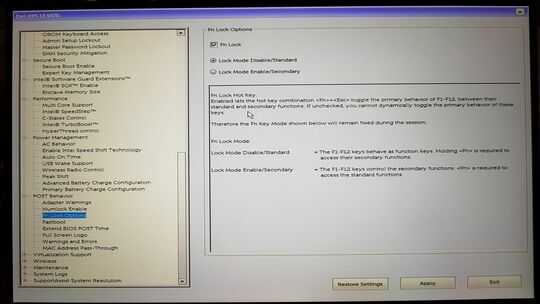
It's now called
Fn Lock DisableinPOST Behavior– eithed – 2017-06-28T22:21:24.1734There it is, it's called "Function Key Behavior". Thanks! – Factor Mystic – 2009-08-14T18:48:47.347