6
1
What is the best difftool for Git repos like OS X's Opendiff?
6
1
What is the best difftool for Git repos like OS X's Opendiff?
14
If you're after a graphical diff command, you should give Meld a go. It's a visual diff and merge tool. I think it is present by default on Ubuntu systems
7
Diffuse works well.
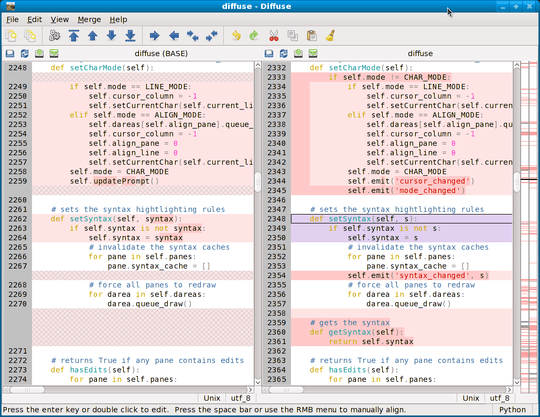
2
I use KDiff3. It is one of the best tools available for comparison or merging two or three text input files or directories.
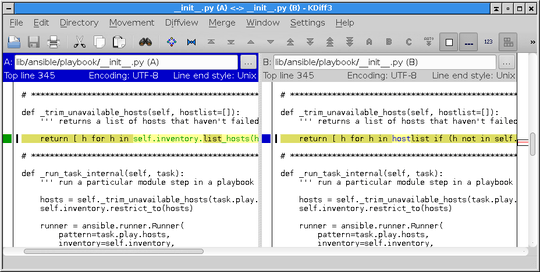
1
If your looking for command line diff would work wouldn't it? For graphical and not free I like Beyond Compare
Just tried Meld. It wasn't installed by default but it is available from the repo. sudo apt-get install meld – Gren – 2009-08-13T18:39:14.763
1
Besides the obvious 'git diff' gnu emacs has a mode for diff (obviously :-), called ediff. And there is a relatively standard graphical interface for git, called gitk. Below is a screenshot of ediff.
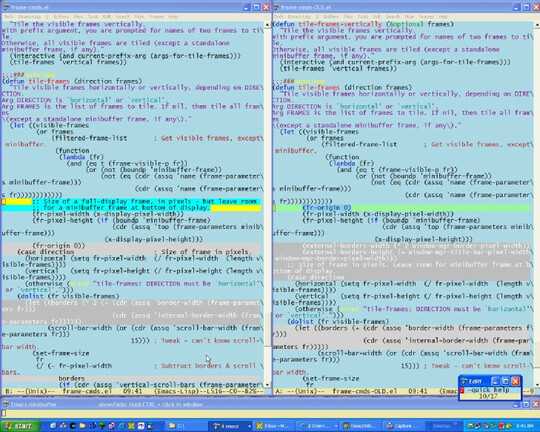
0
I'm a vim user and I like the vim diff feature.
It's a vertically split screen with one vim at each side.
Git knows how to invoke it after you configure it thus:
git config --global merge.tool gvimdiff
On each side of the diff I have all the power of vim, configured as I like it.
DON'T DO THIS AT HOME IF YOU ARE NOT A VIM USER!
Although very powerful and highly usable, vim is known for catering from quite a different paradigm as compared to the usual GUI editors like Notepad and all the many excellent other editors based in the same paradigm.
Before using this feature you should get acquainted with the vim UI. It easy, it is logical, but it's different. All the caveats about people reacting to change apply here.
Oops I might sound like a vim hooligan! Not so: I like diversity, even at the text editor level. So does Git.
1I can use Vim too. However, I like the visual appearance and better usability of some GUI editors. They are so much faster to use. – Léo Léopold Hertz 준영 – 2014-12-21T23:46:26.733
One downside of Meld - seems like it can only diff existing files, you can't simply copy/paste content into two editor windows to diff them spontaneously – matt b – 2011-03-29T17:59:04.500
2Yes you can - File→New..., leave file paths empty and press OK, then you can paste. – Beni Cherniavsky-Paskin – 2012-06-28T09:03:39.550