2
After rebooting my Macbook Pro, when I click Skype to open it, it says "This file has been downloaded from the Internet, are you sure you want to open it?"
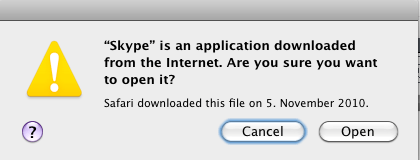
It doesn't give me the option "this session" and "forever" as other applications did.
How can I tell Skype that it is ALWAYS ok to execute on my Macbook?
1I don't remember ever seeing the dialog with "this session" and "forever". If you select Open once, it removed the attribute and you're done for the future (until you download a new version of the application). – Daniel Beck – 2010-12-17T08:04:28.727
@Daniel Beck, I think it is likely to be related to whether the application has been properly signed... – bubu – 2010-12-17T09:39:27.010
Are you running Skype from the disk image (dmg) ? – 0xced – 2010-12-17T14:15:20.403