0
I use Windows Live Mail 2011 (Build 15.4.3502.0922), in Windows 7 Pro 64. When I receive an email message that has an attachment, when I double click to open this attachment, nothing happens. Any kind of attachment, nothing happens. If I right click and choose "Open", nothing happens either. If I right click and choose Save As, I can save the file to disk and open it via Windows Explorer.
I would like to be able to double click to open the attachment. I tried to repair WLM but that didn't make any difference.
My antivirus is Microsoft Security Essentials.
Does anyone know anything about this issue?
Thanks
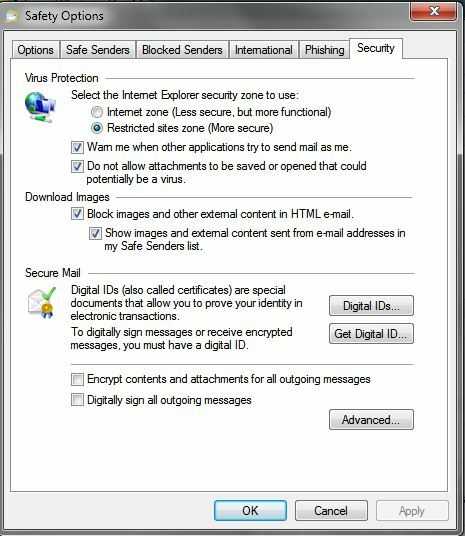
Thanks Moab. In my case I unchecked the "Dot not allow attachments..." option, clicked Ok, but the issue persists. I think this is a different issue, because even a .TXT file doesn't open. Thanks! – Anon2010 – 2010-12-13T17:13:12.347
Maybe you have a 3rd party security software blocking all email attachments? – Moab – 2010-12-13T17:45:29.947
The only thing is Microsoft Security Essentials. Strange. I also run CCleaner from time to time. – Anon2010 – 2010-12-13T17:53:33.107
It may be a bug in WLM, I would backup your email, accounts and contacts, uninstall WLM and install the latest version. – Moab – 2010-12-13T20:36:22.950