8
4
I'm using Windows Mail (which uses the windows contact store behind the scenes) to connect to the gmail imap server. I would like to have my gmail contacts available to me when using Mail.
How can I set up a two-way sync to automatically sync the Windows Contact store with Gmail Contacts?
Please note: there seems to be a lot of resources for how to sync to outlook, these solutions wouldn't work for me as I'm not using outlook.
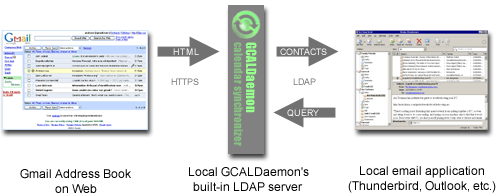
Anyone know how to import to Google Contacts from Windows Contacts? http://superuser.com/questions/902349/how-to-import-windows-contacts-to-google-contacts
– Colonel Panic – 2015-04-16T13:27:23.7401
The Best Way to Keep Outlook Express Address Book Automatically Synchronized with Google Contacts: http://androidnaut.blogspot.com/2011/01/best-way-to-keep-outlook-express.html
– None – 2011-01-22T21:12:16.760