3
0
Is there a way to enable vertical alignment of icons (so that icons span to horizontal lines) on desktop in Ubuntu? Similar behavior can be found in Windows desktop. Please note, that horizontal alignment works as in should. Here is an example of the problems that I experience:
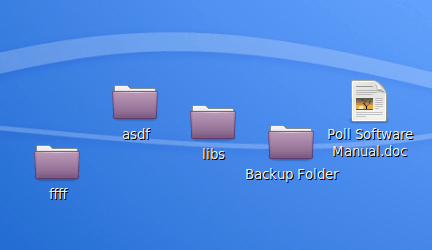
I would like to have these icons to be in a single row, so it's easier to organize items on the desktop without the need to move them pixel-wise manually.
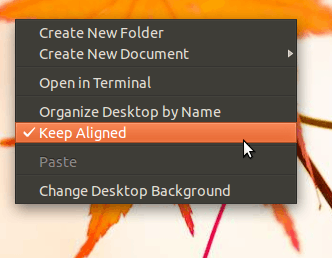
i don't think this is a feature so they can justify under file names instead of icons on auto-arrange...just a thought – RobotHumans – 2010-12-10T12:55:23.827
2just confirmed the behavior for auto arrange with long file names, the desktop manager adjusts alignment by up to 3 lines of file name you can still read the name. if you find a way to do it, it will probably be an app or hackish – RobotHumans – 2010-12-10T12:58:15.527