2
After the last update of Avira, every time I turn on the computer, I get this message of an exe file that wants to run. Even though I always uncheck the "ask me before opening this file", the message box has it checked, and it waits for my approval, which is quite annoying. What can I do do make this exe run without asking me?
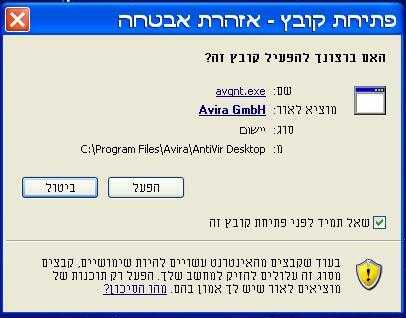
WOAH! Mrror image! – BloodPhilia – 2010-12-07T13:51:57.333