9
4
How did this happen? How do I get it back?
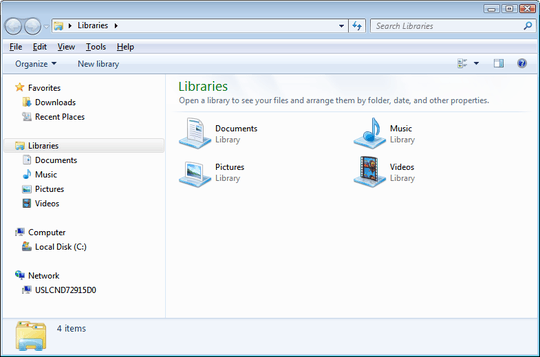
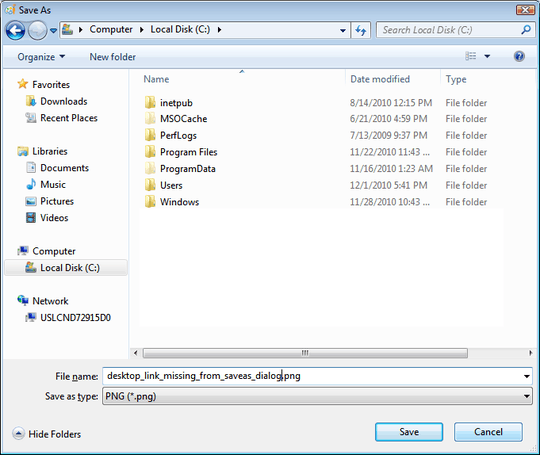
9
4
How did this happen? How do I get it back?
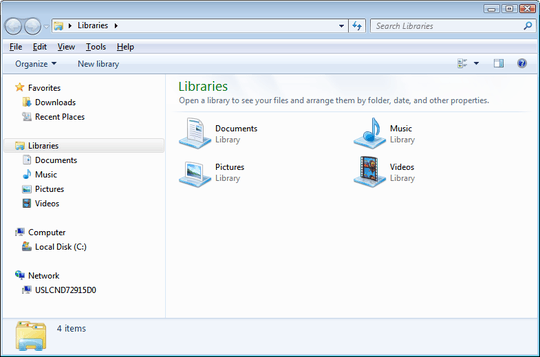
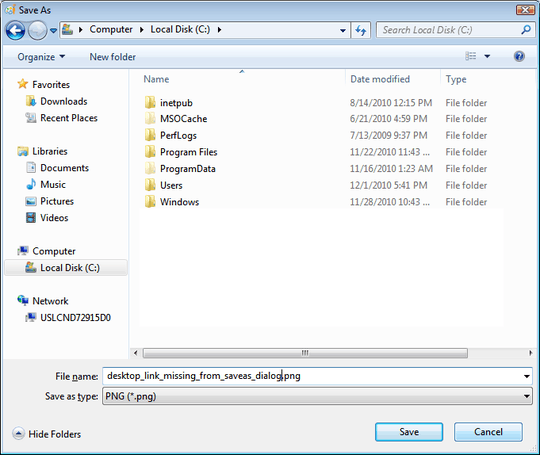
12
Right-click on the Favorites menu and click Restore Favorite links.
3
Simply browsing to your desktop in Explorer, right-clicking Favorites in the sidebar on the left, and then selecting Add current location [...] should do the trick.
I don't see "Favorites" when I right-click on my desktop. – None – 2010-12-06T17:53:39.370
In the Explorer window you took a screenshot of, Favorites is listed in de sidebar. Right click that. – oKtosiTe – 2010-12-06T17:54:30.767
That isn't clear from what you wrote, sorry. – None – 2010-12-06T17:55:52.877
Well, if you're right-clicking your desktop, you didn't browse to it. – oKtosiTe – 2010-12-06T17:58:09.717
2Awesome tip! I can use it to add other folders! I never knew that; thanks!!! +100 – JohnB – 2010-12-10T00:34:32.953
0
Can you see the Star favorites. You just search the desktop icon and drag the same to your favorites. It will appear in the list.
-1
Do the followings:
It's done.
-1
1- open my computer 2- go to left pane in your screen 3- you will get favorites on the top of left screen 4- right click on favorites and select expand 5- now you can see your desktop icon inside the left pane.
Yes, that works too. :-) Not sure how I missed it. – oKtosiTe – 2010-12-06T17:56:08.893